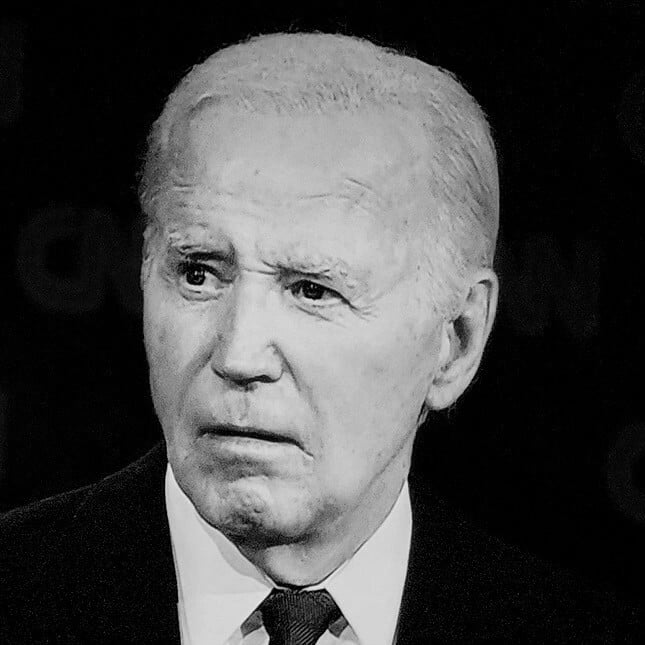I am pretty sure that monitor needs to be higher than that. What I learned from some office ergonomics person is that when you sit and look straight you should look a bit lower than the upper edge of the screen, that way you can see the rest by looking slightly downwards. The person in the image is already looking down to see the top of their screen, they have to look further down to see all of it.
when we had a doctor visit in my last job, she said everything should be at an angle of 90° and you shold mostly look directly forward. of course that was never possible with tables and seats that were from the 80’s and adjustments were stuck or broken.
Dude I sit in like 17 completely different positions an hour
Changing position often is actually pretty good. But a healthy main position os also important.
This is actually closest to the best thing lol.
Our bodies are meant to move, not sit statically even with “perfect” posture. By fidgeting, slouching, sitting tall, leaning, and all kinds of variations we’re responding to feedback from our bodies. Keep listening and keep moving!
This. Also, it actually takes a lot of muscle and endurance to maintain proper sitting posture for any length of time. You need to move and stretch just to keep from cramping up.
Same, and none of them are even remotely close to the top 2.
I love how the “correct” posture is arching it’s back like a clueless fucking idiot.
I’m not sure if you’re making a joke or something, but just in case you’re not, the “yes” position has a supported lumbar. The spine is naturally curved, not straight, so this person is not arching so much as they are supporting their natural spine shape.
The lumbar support isn’t actually supposed to support your lumbar. It’s meant to support the back of your pelvis. The correct sitting position is slightly forward, 5-10 degrees without curving the back forward. Your shoulders aren’t supposed to rest on the chair unless you’re leaning back and resting (not working with the mouse and keyboard). I’ve had my share of ergonomics classes. The illustration is incorrect, because the back is resting on the lumbar support, which forces the shoulders to be in an active position and forces the neck forward. This also forces the arms into an unnatural lifted position, though they should be resting on your sides at 90 degrees. Though that has more to do with the table being too high. Also, raising the monitor a little would be beneficial.
Though the “correct” posture on the picture isn’t as bad as the incorrect one. That one’s way, way, way worse.
That said, my comment was meant to be humorous.
I will refer anyone who wants a better recap to this actual ergonomist.
“Yes” will give me a bastard of a tension headache everytime, so no.
Exactly. I think this advice has everything to do with how far your eyeballs are from the seat of your chair, assuming good posture.
As a tall-ish person, the “standard” position for a laptop screen or old-school CRT absolutely tears my rear neck muscles up. Eyeglasses have a lot to do with this, as the focal point is dead-ahead, so I have to crane my whole noggin down to see clearly. This all creates headaches by referring pain to my scalp and, strangely, sinuses and eye sockets. I might be okay with looking down past my nose with bifocals, reading glasses, or contacts as the illustration shows, but here we are.
I’m in an in-between camp because of the above. Good posture, chin up, looking dead ahead to an elevated screen through glasses. This also works in the standing position too.
As somebody dumb enough to have ended up working in dtp, I also say “yes” will very quickly saddle you with an aspirin addiction.
every time i see this kind of image, its recommending a different posture
so yeah thats totally why i sit like a shrimp when i’m on my computer
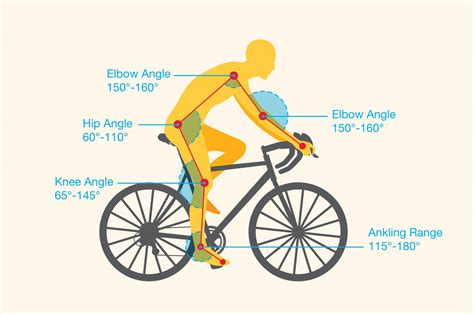
Am I doing it wrong? I always keep only one elbow on each side of my body, and I keep them where I normally keep my elbows.
This image has literally pinpointed how I sit and I don’t like that.
They say the top of the monitor should be horizontal to your eyes, but I think the part of the screen you look at should be horizontal. So I go about 1/3 of the top horizontal.
A screen that size that far away? You’ll have to set your resolution to 640x480 just to read the text without hunching inward really far, which is bad posture and therefore defeats the purpose.
I need my back support dammit.
Sounds like you need glasses to me bro.
I have the best matching glasses I can get. Last time I did the glasses test, my numbers were basically the same. Text is just too small sometimes.
deleted by creator