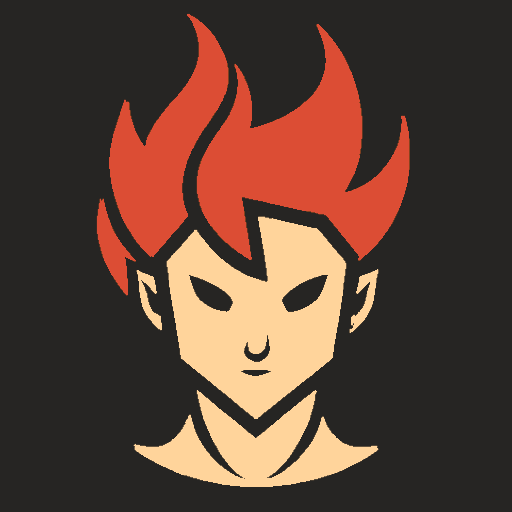

Wordpress 1,000% (probably coupled with WooCommerce but there are probably some other options)
I honestly don’t even know off the top of my head why you would use anything else (aside from some vague elitism connected to the large ecosystem of commercial crap which has tainted by association the open source core of it) – it combines FOSS + easy + powerful + popular. You will have to tiptoe around some amount of crapware in order to keep it pure OSS though.
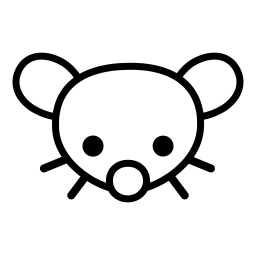

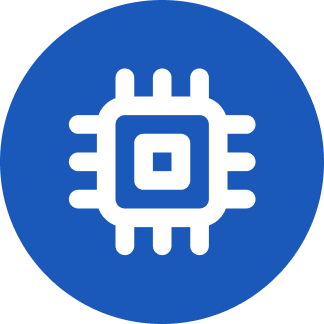



Everything Wordpress is heavily infested with that. However you don’t have to let it impact you – it kind of looks to me like they pressure commercial vendors to put their stuff under the GPL if they’re wanting to offer a free version, so there’s a robust ecosystem of actually-FOSS tooling for it. My experience has been that it’s always worked pretty well in practice; you just have to keep your nope-I’m-not-paying-for-your-paid-version goggles firmly affixed. (Also, side note, GPT does an excellent job of writing little functions.php snippets for you to enable particular custom functionality for your Wordpress install when you need it.)