

I’m glad yours is stable! I don’t know why, but mine, if you’d cut a loud fart near the server Nextcloud would just shit the bed on me. God forbid I try to update Nextcloud.
Like you I had most plugins disabled, and I was the only user. I first ran Nextcloud using NextcloudPi on an rpi4, and that ran solid for like four years. However, when I repurposed that pi and moved Nextcloud to my server in Docker, it just would not reliably run for me no matter what I did. At that point I also wasn’t really using Nextcloud anymore so I just abandoned it as not worth the effort.
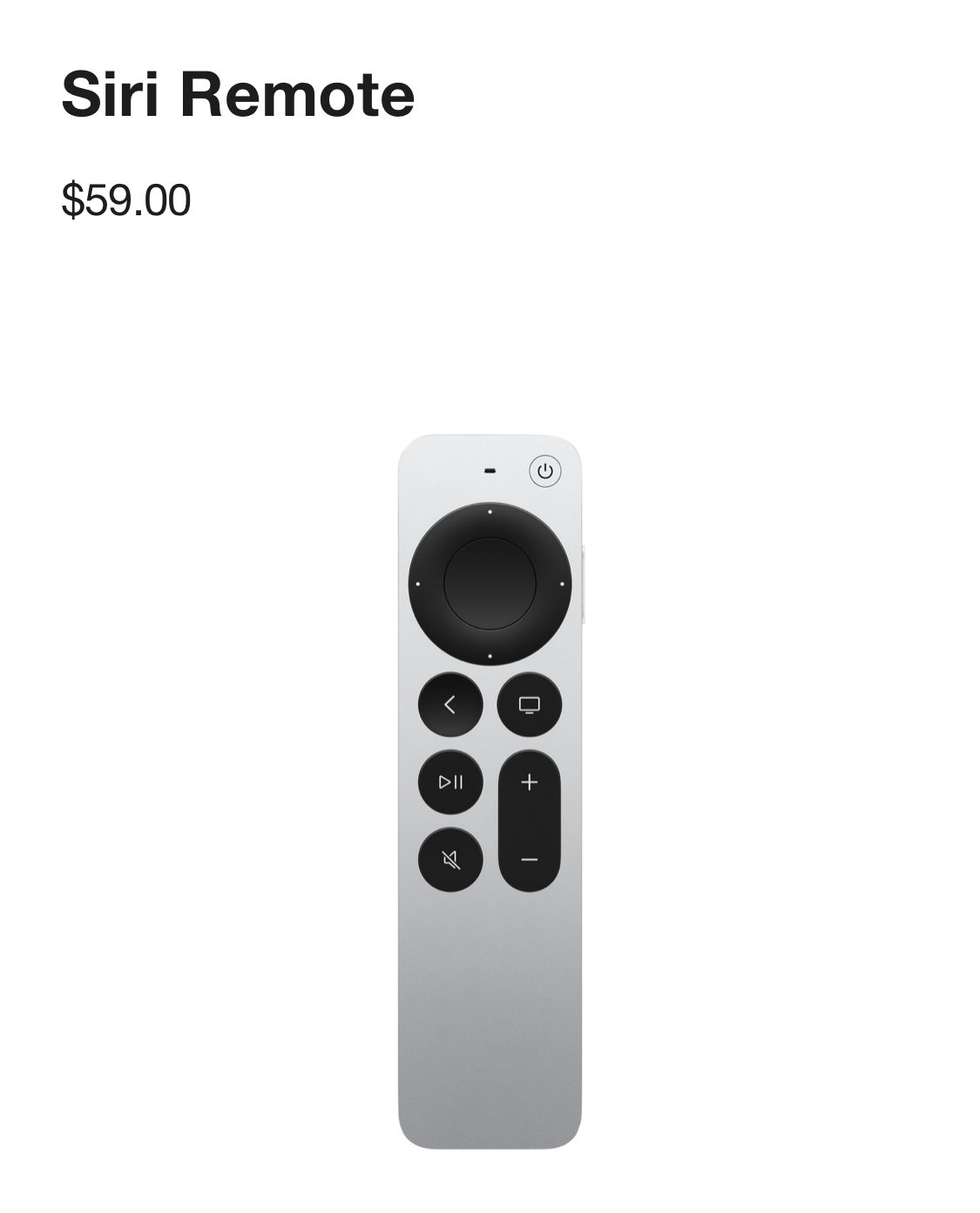

It’s definitely a YMMV situation. I’ve heard from lots of people that it runs solid as a rock in Docker, and from others like you and me where it’s flaky af.