- 11 Posts
- 17 Comments
Strange, I don’t see this behavior on my device. Not sure what information would be relevant to debugging this though.

 92·2 months ago
92·2 months agoThat’s a latrine. They’re talking about a fancy light fixture.

 2·5 months ago
2·5 months agoMove the keyboard to the floor
*Thank you engineers who happen to be working at Facebook
Thought I’d check on the Linux source tree tar.
zstd -19vslzma -9:❯ ls -lh total 1,6G -rw-r--r-- 1 pmo pmo 1,4G Sep 13 22:16 linux-6.6-rc1.tar -rw-r--r-- 1 pmo pmo 128M Sep 13 22:16 linux-6.6-rc1.tar.lzma -rw-r--r-- 1 pmo pmo 138M Sep 13 22:16 linux-6.6-rc1.tar.zstAbout +8% compared to lzma. Decompression time though:
zstd -d -k -T0 *.zst 0,68s user 0,46s system 162% cpu 0,700 total lzma -d -k -T0 *.lzma 4,75s user 0,51s system 99% cpu 5,274 totalYeah, I’m going with zstd all the way.
Video files are just a bunch of zip files in a trenchcoat.
It used to use project folders, but due to confusion/user error was changed in 3.0.
zstdor leave

 11·10 months ago
11·10 months agoI run my Nextcloud behind Tailscale, and Caddy handles theTailscale https certs.

 2·10 months ago
2·10 months agoThat’s because it was a regression from 1.5 to 1.6 that got fixed.
The 10x speedup is in linking builtins during startup, so it’s only really seen for very small inputs.

 4·10 months ago
4·10 months agoI typically use
find "$HOME/docs", but with a few caveats:- In Zsh or Fish, the quotes are unnecessary:
find $HOME/docs - If I’m using anything potentially destructive:
mv "${HOME:?}/bin" ... - Of course, if it’s followed by a valid identifier character, I’ll add braces:
"${basename}_$num.txt" - I’m pretty inconsistent when globbing:
"$HOME"/docs/*or"$HOME/docs/"*are common for me. - I don’t use
"${HOME}"unless I actually need the braces. The reason? I write more Zsh than anything, and the braces are even less necessary in Zsh:#array[3]actually gets the length of the third element of the array, rather than substituting the number of arguments, then the string'array[3]'
- In Zsh or Fish, the quotes are unnecessary:

 6·11 months ago
6·11 months agoWith embedded terminal escapes? True evil indeed.
Bryan Lunduke on /c/programmerhumor? Not what I expected, but okay.

 01·1 year ago
01·1 year agoYeah, from the first line
Zsh, an extended version of the Bourne Shell (sh)
This screams AI-generated.

 1·1 year ago
1·1 year agoZDOTDIR="${${(%):-%x}:P:h}"Literal explanation
${(%)...}enable prompt sequences%xa prompt sequence which expands to the current file being executed:Presolve symlinks:hthe parent directory
Full context
This line is in my
~/.config/zsh/.zshenv, which I symlink into my home directory. This resolves the symlink and sets$ZDOTDIRto the directory in which my zsh config files actually live, that way they aren’t all in my home directory.

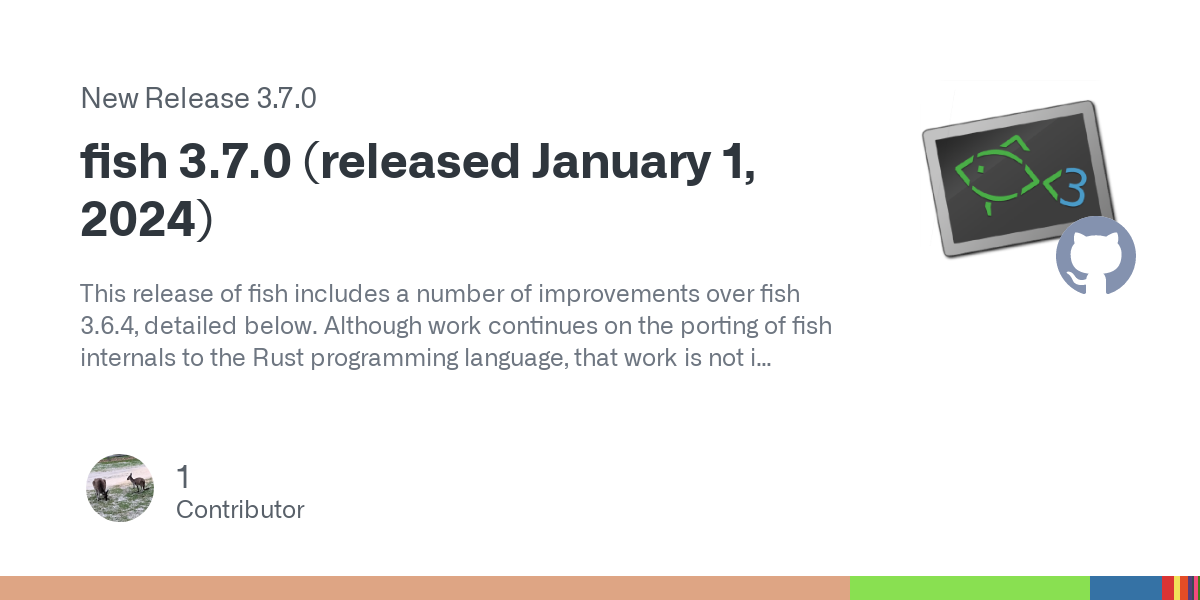

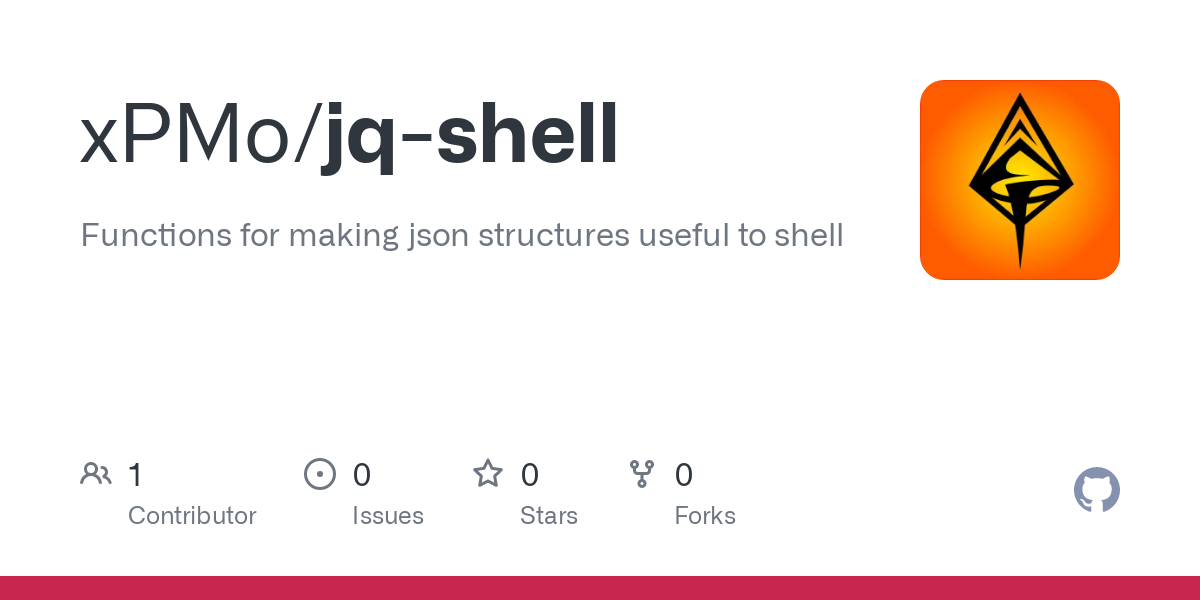


IMO the NUL-delimited options are by far the biggest win for shell scripting.
$' 'will be the most commonly used addition, but"$(printf '...')"was always an option before. You don’t really have an alternativeread -d ''.