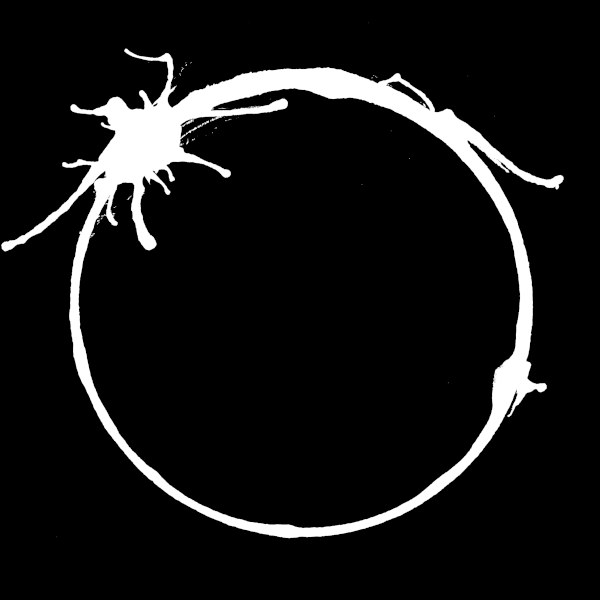

Thanks for the info, I changed it.
I like talking about sci-fi, space, robotics, linux, anti-fascism and democratic socialism. 🇩🇪☮️
(SeaOfTranquility on libera.chat)
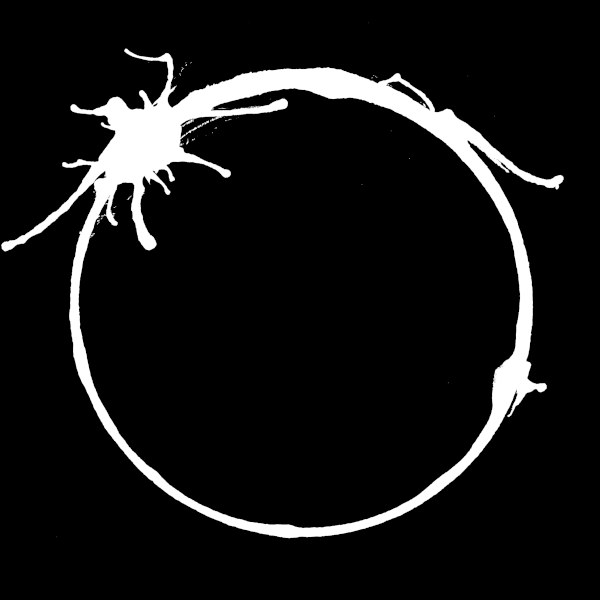

Thanks for the info, I changed it.
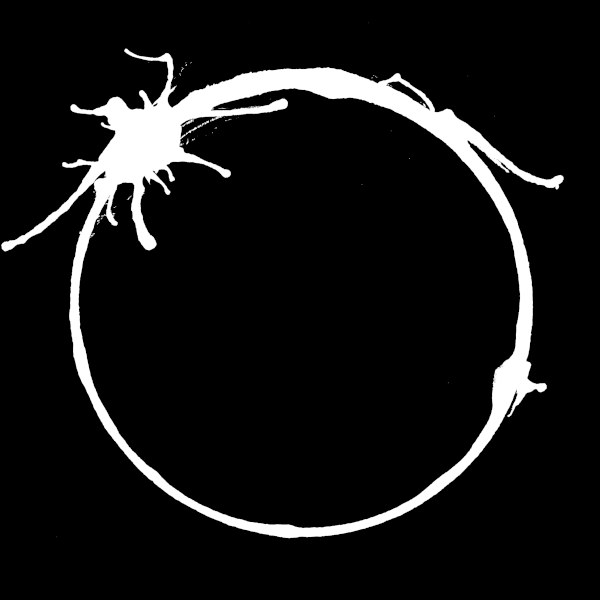

is the GCam app noticeably better than a stock camera app? What sorts of things would it do better?
As I mentioned in my first comment: “Sometimes, the picture quality is decent, but often times it’s lacking” when it comes to the ROM camera app. How well a camera does, depends on the app (which is supplied by the ROM) and the driver (usually supplied by the manufacturer). The quality can, therefore, vary from device to device. A few years ago I would’ve definitely said that GCam is a step above ROM camera apps, but in more and more cases, those have become almost comparable in quality. One aspect where GCam still actually makes a difference is long exposure modes (low light and night photography) as well as offering special modes like panorama or photo-sphere.
The last I checked, the Pixels had excellent sensors but had some camera software issues that I believe were eventually resolved. I’m hoping that isn’t an issue if I’m just using a basic OS.
From my experience, older oneplus devices (e.g. oneplus 7/oneplus 7 pro) and pixel devices (pixel 5 and upwards) have excellent community support, so you should be golden.
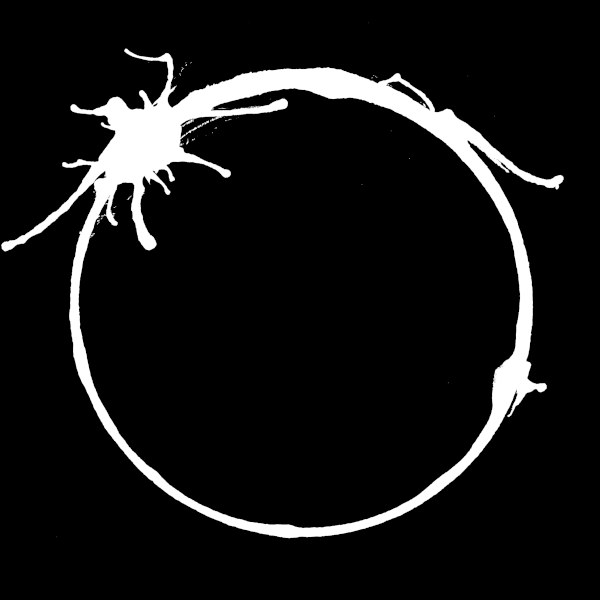

For me, the key aspects for selecting the right hardware are the camera and the comunity support. All the other capabillities you listed are available on any phone that has a relatively recent ROM available.
Let’s start with the camera quality: If you want to use your phone without GSF or microG, you could use the camera app that comes with the ROM you flashed. Sometimes, the picture quallity is decent, but often times its lacking. Instead, I would recommend using a modded GCam App together with fake GSF. This way, you can use googles powerful camera app without sacrificing your privacy. So when I’m looking for hardware, I always check, if there is a modded GCam version available.
Aside from that, I would check if there are recent stable versions of the ROM I want, available for the hardware. The last thing I would check is, how active and how big the modding community for that device is. If you can’t find a lot of support on XDA, it’s probably not the best hardware choice to begin with.
When it comes to software, there are a lot of privacy-friendly replacements to choose from, but here is my setup:
EDIT: GCam and FUTO are not Open Source, but they are free and don’t collect or require any user data
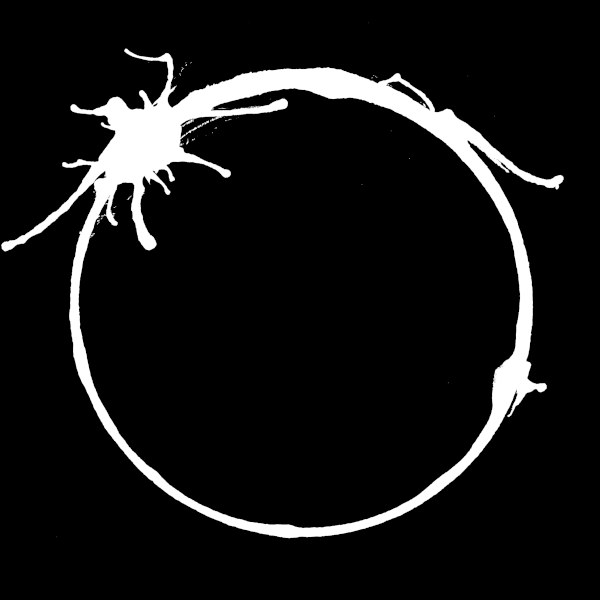

As a lemmy client, I would add Eternity (APGL-3.0).
For latex documents I would highly recommend Overleaf (APGL-3.0). You can selfhost it on an old PC or raspberry pi and have crossplatform access on all your devices
A better alternative to F-Droid would be Neo Store (GPL-3.0) which has a more modern design and is less broken in general.
For apps that are only available as github releases (e.g. hypeBard) I would recommend obtainium (GPL-3.0) which automates the update process.
My personal preference for calculator apps is NCalcLibre (GPL-3.0) which has a slightly different set of features than your suggestion but has a more structured UI imo.
Text Tools Pro (Apache-2.0) is another awesome tool that can improve your typing experience dramatically.
If you have a degoogled device you might want to install FMD (GPL-3.0) in case you lose it.
For rooted devices, I would also add BCR (GPL-3.0) + BCR-GUI (GPL-3.0) to keep a record of important calls.
Another app that is especially useful on rooted devices is AdAway (GPL-3.0) which is a system-wide ad blocker that doesn’t require any resources.
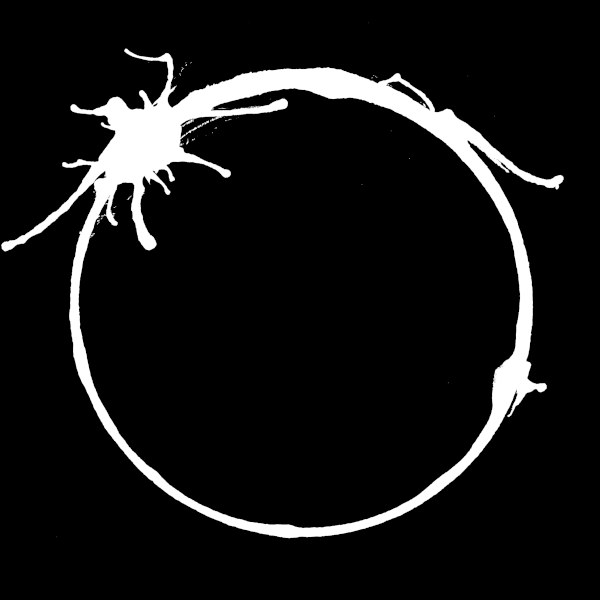

Maybe not exactly what you are looking for, but you could use a website archiving solution to store one of those online man-page collections. I know it sounds like overkill, but it’s actually easy to setup and can be used for all kinds of other things as well. For instance, I have a local docker container running SOSSE for C++ and Python references and for all kind of libraries and APIs I use for software development. This way I have everything I need on my laptop and can work anywhere, even if there is no network connection.
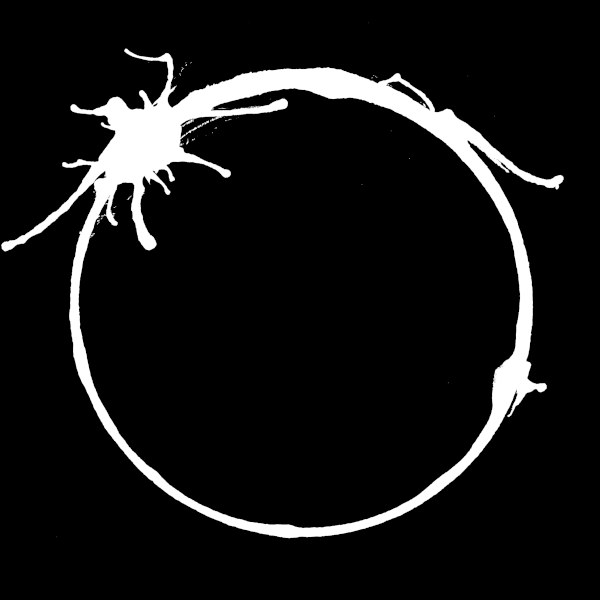

Anki is absolutely awesome. Since there is a large amount of community made decks, I found one that was specifically made for the book I used for learning Japanese. In addition to that, I also found a free Japanese-English dictionary app that had the option to add words as flashcards to a specified Anki deck. Even though it doesn’t have the most modern looking or intuitive UI, Anki is my main tool for learning Japanese because there are so many useful integrations and a large community behind it, and it is completely free.
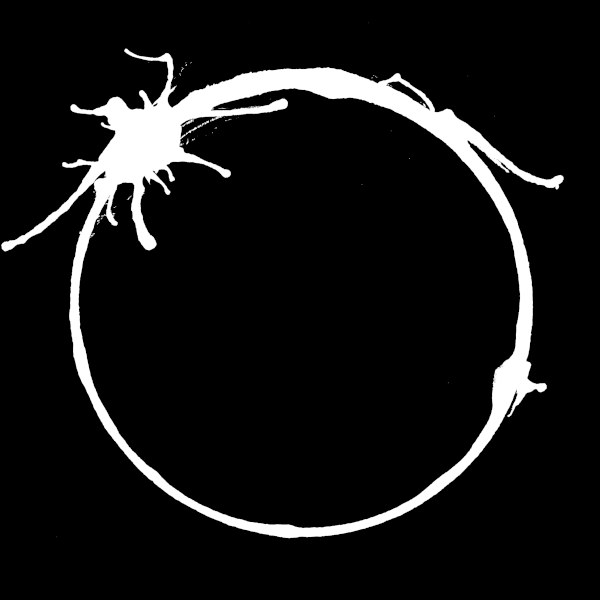

Nextcloud AIO is just a link (just the local IP+port) to the maintenance interface of my NC installation. The officially supported docker image of Nextcloud (link here) has a built-in maintenance interface which allows you to update the installation and all dependencies.
Because Nextcloud is more complicated to maintain (especially when you have a lot of apps installed), I have split all that functionality across multiple smaller services. Baikal, WebDAV, Vaultwarden and Freshrss are technically not needed if I use Nextcloud apps, but all of those services are easily configurable as docker containers and if one of them fails, none of the others are affected. If I use Nextcloud for everything and treat it as a monolithic service, I would lose all functionality if the service fails. Because of that, I only use Nextcloud’s core functionality, which is syncing files across devices and automatically uploading all the pictures I take with my phone. For everything else, I have a dedicated service that is easier to set up and maintain.
Another thing you might want to consider is the repairability. If you want to swap the battery years down the line, this can become a really important metric as well. iFixit is your friend here: you can just look up a device and check what the repairability score is.