Hugging time
MentalEdge
Eskating cyclist, gamer and enjoyer of anime. Probably an artist. Also I code sometimes, pretty much just to mod titanfall 2 tho.
Introverted, yet I enjoy discussion to a fault.
- 14 Posts
- 222 Comments
Indeed. Ready for websites, not everyday media files.
As is webp. Animated webps have been a thing this whole time.
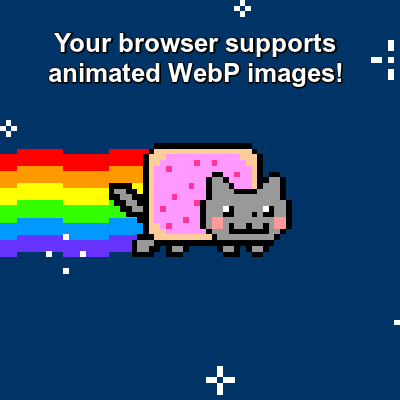
Cinnamon hasn’t been keeping up for years. When I tried Mint again when I went full-time linux last year, and found the same unfixed bugs from three years prior, I ditched it forever.
The format has been around for 13 years, and is objectively superior to its predecessors. By now it is actually set to be replaced by avif and jpgxl which are even better.
At this point running into cases where it doesn’t work makes me question the software, not the format.
In websites it works great, there isn’t a browser around that can’t deal with it. Same how with when webp was new you’d run into it all over the web because there they were just better and worked fine.
It’s everything else that isn’t ready yet. My older android device can’t deal with them in apps, no AV1 decoder maybe? Dunno.
The format was introduced 13 years ago. Meta had the time, and we know they have the resources.
This is 200% on messenger being shit piece of crap software.
Yeah it uses the AV1 video codec for compression. Which go figure, works really well for images, too! And the format can do animated images, too.
Old meme.
Pretty much everything supports it now, and in case you haven’t noticed pretty much all the images on Lemmy are webp because it lets instances save tons and tons on bandwidth and storage.
The next “better but not yet supported” image format is .avif.

 8·7 days ago
8·7 days agoAlso intermixed and partly interchangeable with play.
The adaptation is fantastic. It even elevates some parts beyond what is possible in manga, taking full advantage of the way animation, sound and music allow for more complex expression of a narrative.
The manga is also great, and worth experiencing. Having read it in no way ruined the anime for me.
The story is so insanely full of details that even if you don’t get into both manga and anime, whichever medium you prefer is worth watching/reading twice, just because you notice and put together new things on a second go.
Dungeon Meshi, or Delicious in Dungeon, is a renowned manga series by Ryoko Kui, and my personal favourite of all time.
The first half of an anime adaptation by Studio Trigger (of Kill la Kill and Cyberpunk Edgerunners fame) just wrapped.
It’s about a party of adventurers that lose one of their members deep in a dungeon, right before using a return spell to get all but that one member back to the surface to safety.
Having lost most of their gear, provisions and all of their funds, they resort to the taboo of eating the monsters they kill as they delve back into the dungeon to retrieve the remains of their lost companion, so they might revive her.
The entire story takes place within just this one dungeon, and is a masterclass in extreme-detail world building and lore. The same goes for the characters.
The series starts off at a slow burn, masquerading as a comedy with unusually intricate worldbuilding, but slowly develops into a phenomenal fantasy story that dives deep into its characters.
!dungeonmeshi@ani.social has been a huge success. And the monthly active user-count suggests there’s plenty room for subscriber growth still.
Now that the season is over, I suspect the people who don’t watch shows weekly will start joining, too. And season 2 will be even more great as then the community will already be around and have a user-base.
Can’t wait.
No it wasn’t.
Go check out the first few posts on !tenforward@lemmy.world to learn why. Essentially the startrek instance admin was power tripping, instance got abandoned by the main moderators and content contributors to get away from that.
It would be an age of anime content, because I’m going nowhere.

 1·9 days ago
1·9 days agoI have no clue what could be causing that. I’d start looking into each link in the chain and making sure it’s working.
But any halfway reasonable config should be able to handle audio playback, no matter how lossless. Audio-only just doesn’t achieve datarates that would choke up… Anything.
Essentially, benchmark file transfers, transcoding, etc. Make sure each step of how it works is in fact working. Check drive SMART health… Whatever you can think of.
Also logs. No need to read through thousands of lines, but looking at the lines time stamped around when the issue occurs is always a good idea. FFMPEG logs, JF logs, client player logs, does SMB or whatever network drive protocol you’re using have logs? If it does, check em.
“You scared me… I want you to do it again.”
Same, and doing this is devastating for whatever biosystem is in that soil.
Small amounts, it’ll cope with. But for industrial amounts, or if you deep fry, please no.
Buddy we all want huge mansions. The reality of the world is, that housing is scarce.
No I don’t and no it isn’t.
Not agreeing with being a shitty person but those two points are simply bullshit.




I’ll say the same thing about teams as I did messenger.
The format was introduced 13 years ago. MS had the time, and we know they have the resources.
This is 200% on teams being shit piece of crap software.