
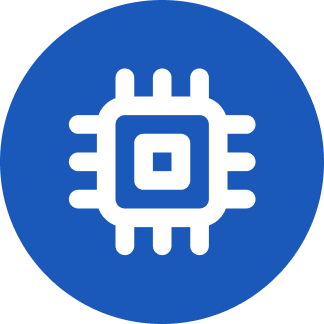
When your layer 1 problem turns into a layer 3 problem 😅

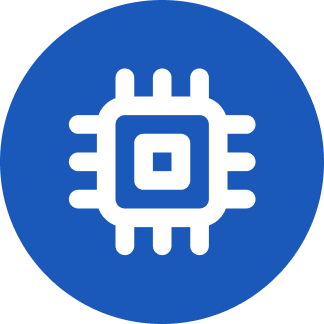
When your layer 1 problem turns into a layer 3 problem 😅

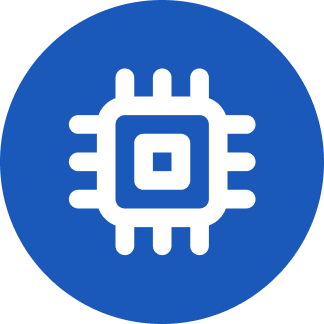
Sometimes, less is more.
I would recommend trimming all your custom configuration from your router/firewall, one change at a time, until you can no longer reproduce the issue.
Or go the other way around: set up a barebones configuration, confirm the issue is resolved, and begin adding one customization at a time until it breaks.
How do your bufferbloat tests look?
https://www.waveform.com/tools/bufferbloat
It sounds like you have a lot of stateful inspection configured. YouTube’s heavy usage of QUIC (i.e. UDP transport) may not play well with your config.
And, incidentally, what does your hardware look like?
Frankly, even the most barebones router should be able to handle YouTube. I am running pfSense in an ESXi VM, with passthru Intel gigabit NICs, 2 GB reserved RAM, and 2 vCPU (shared, but with higher priority than other VMs) on a Dell desktop with a second-gen i7 that was shipped from the factory in 2012.
Yes, I am routing on decade-old hardware. And I have never seen anything like what you are describing.
YouTube should “just work.”
I am going to assume that if you’re running OpenWRT, then you are probably using a typical consumer router? Please correct me if I am wrong.
Have you by any chance tried backing up your OpenWRT config and going back to stock firmware?
I know, I know, OpenWRT is great. I have a consumer router that I flashed with it to use strictly as a wireless AP.
But consumer devices flashed with vanilla OpenWRT tend to have very, very little resources left over to handle fun configurations.
And I have a feeling some of the fun configuration might be contributing to your issues.

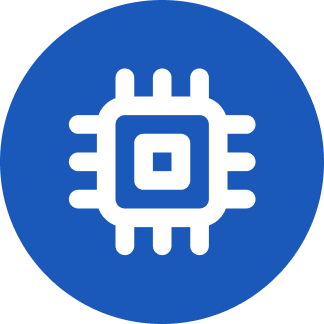
It’s not just storage capacity either. Google uses custom silicon just to keep up with all the transcoding.
https://blog.youtube/inside-youtube/new-era-video-infrastructure/
At the time that article was released (April 2021), users were uploading over 500 hours of video per minute.

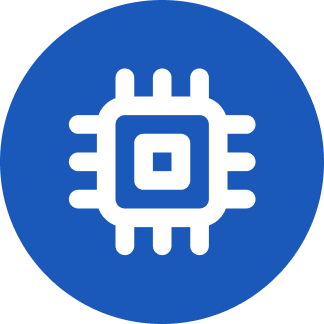
I also pay for YouTube. I just don’t normally bring it up because it usually results in a lot of rather unpleasant replies.
It’s fascinating, really.
Google gets a lot of hate for being a data collection behemoth. The whole “if you aren’t paying, you are the product” thing. And rightfully so.
And pirates love to say that if companies would just charge a reasonable rate for an easy-to-use service, then they would just pay instead of pirating.
But when it comes to YouTube, a lot of people seem to want to have it both ways.

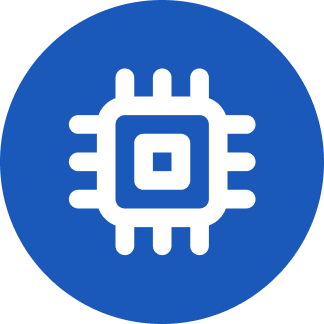
Is hosting YouTube infrastructure free?

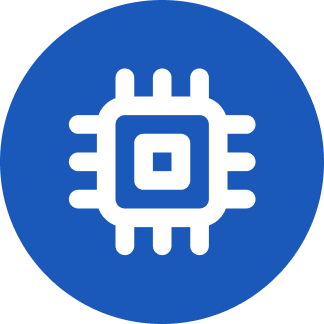
The irony of this post being behind a paywall

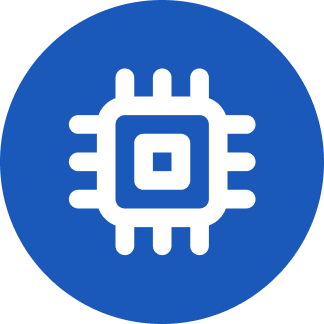
I could not care less about your or anyone else’s opinion of some billionaire. I am not OP. Do not assume to lump me into your rant just because I said a fictional character is better at reading the room than you are.

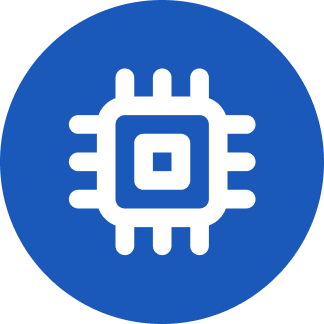
Even Vulcans can read the room.

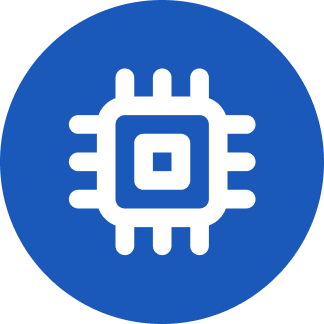
The vastness of the ecosystem built around Apple products cannot be understated. You can’t just change the iPhone port every few years.
Ditching the 30-pin adapter created no small degree of controversy. Though the device itself got favorable reviews, the New York Times’ tech columnist at the time called it “not just a slap in the face to loyal customers” but a “jab in the eye.”
The Lightning connector was introduced on September 12, 2012, with iPhone 5. And there was so much controversy around it that they publicly committed to using it for at least 10 years.
The USB-C spec was not finalized until nearly two years later, in August 2014.
I can’t fault a company for activity committing to a decade of compatibility with peripherals. And I certainly can’t fault them for avoiding the disaster called Micro USB.

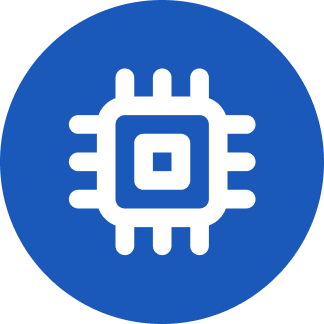
You can also swipe along the volume bar

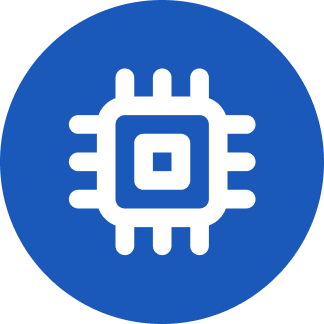
Google Maps literally directs me to drive off a bridge all the time. How do I get that fixed?

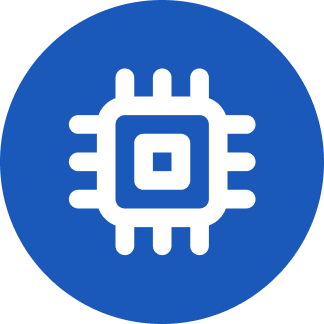
deleted by creator

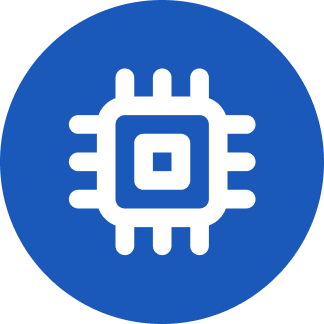
Apple will simply
You don’t have to guess or make stuff up. They already have a fully-compliant self-service parts store.
https://selfservicerepair.com/en-US/order
iPhone mainboards are not available for obvious reasons.

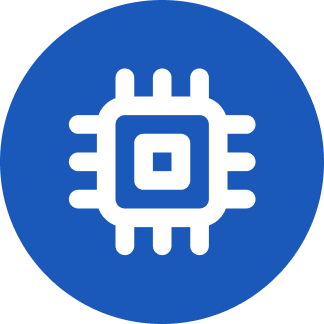
Oh yes. People absolutely love it.

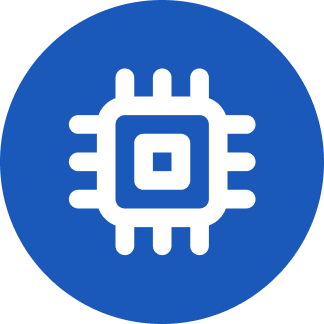
Interesting, because it mostly reads as a feature-length version of what is already posted on /r/ModCoord

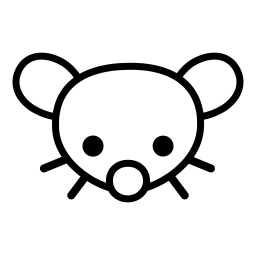
So you know those buttons at the top of Google search results?
Images, News, Videos, etc?
You’ll never guess what new button they’re testing out now.


They almost undoubtedly would. That wasn’t the problematic statement.
Let’s go over some fundamentals here.
fsck is a utility for checking and repairing filesystem errors. Some filesystems do not support doing so when they are mounted.
Why? At a high level, because:
The utility needs the filesystem to be in a consistent state on disk. If the filesystem is mounted and in-use, that will not be so: The utility might come across data affected by an in-flight operation. In its state at that exact moment, the utility might think there is corruption and might attempt to repair it.
But in doing so, it might actually cause corruption once the in-flight operation is complete. That is because the mounted filesystem also expects the disks to be in a consistent state.
Some filesystems are designed to support online fsck. But for OP’s purposes, I assume that the ones they are using are not so (hence the reason for the post).
“I know!” said the other commenter. “RAID uses mirroring! So why not just take the mirror offline and do it there?”
Well, for the exact same reasons as above, and then some additional ones.
Offlining a mirror like that while the filesystem is in use is still going to result in the data on the drive being in an inconsistent state. And then, as a bonus, if you tried to online it again, that puts the mirrors in an inconsistent state from each other too.
Even if you wanted to offline a mirror to check for errors, and even if you were doing a read-only check (thus not actually repairing any errors, thus not actually changing anything on that particular drive), and even if you didn’t have to worry about the data on disk being inconsistent… The filesystem is in use. So data on the still-online drive has undoubtedly changed, meaning you can’t just online the other one again (since they are now inconsistent from each other).


Hardware-backed RAID, with error monitoring and patrol read. iSCSI or similar to present that to a virtualization layer. VMFS or similar atop that. Files atop that to represent virtual drives. Virtual machines atop that.
Patrol read starts catching errors long before SMART will. Those drives get replicated to (and replaced by) hot spares, online. Failing drives then get replaced with new hot spares.
But all of that is irrelevant, because at the enterprise level, they are scaling their applications horizontally, with distributed containers. So even if they needed to do fsck at the guest filesystem level (or even if they weren’t using virtualization) they would just redeploy the containers to a different node and then direct traffic away from the one that needs the maintenance.
Plenty of humans make those judgements about their own creations. And plenty of them get a shock when they release their creations to the masses and don’t get the praise that they expected.