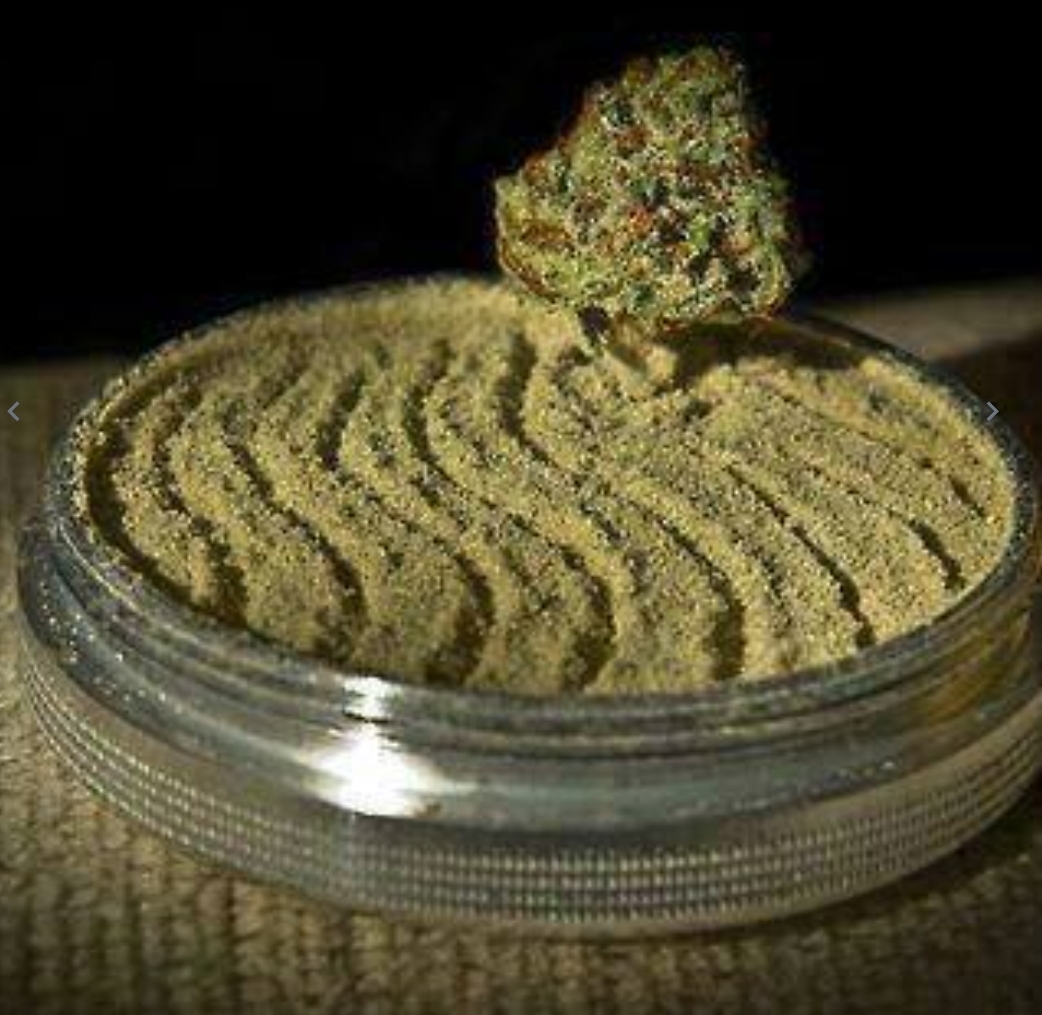

🇨🇦
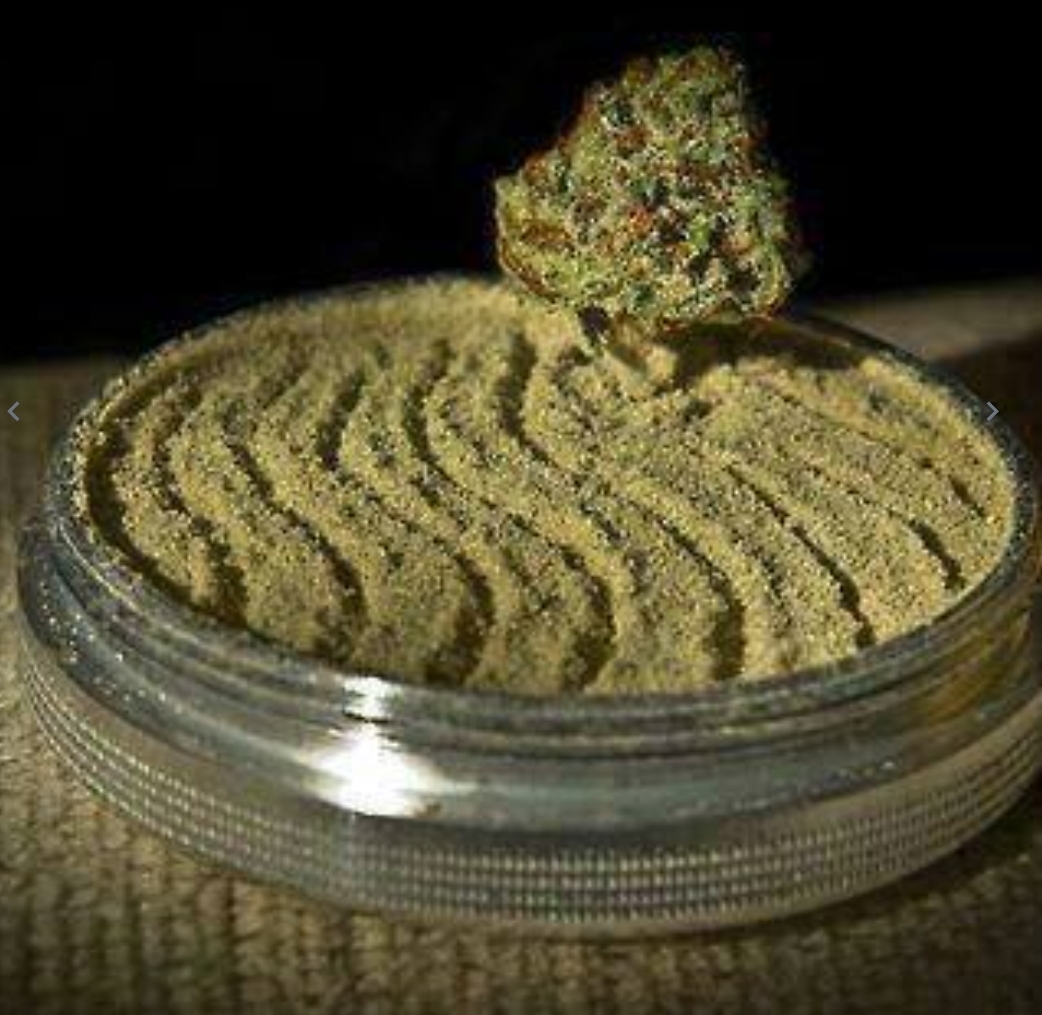

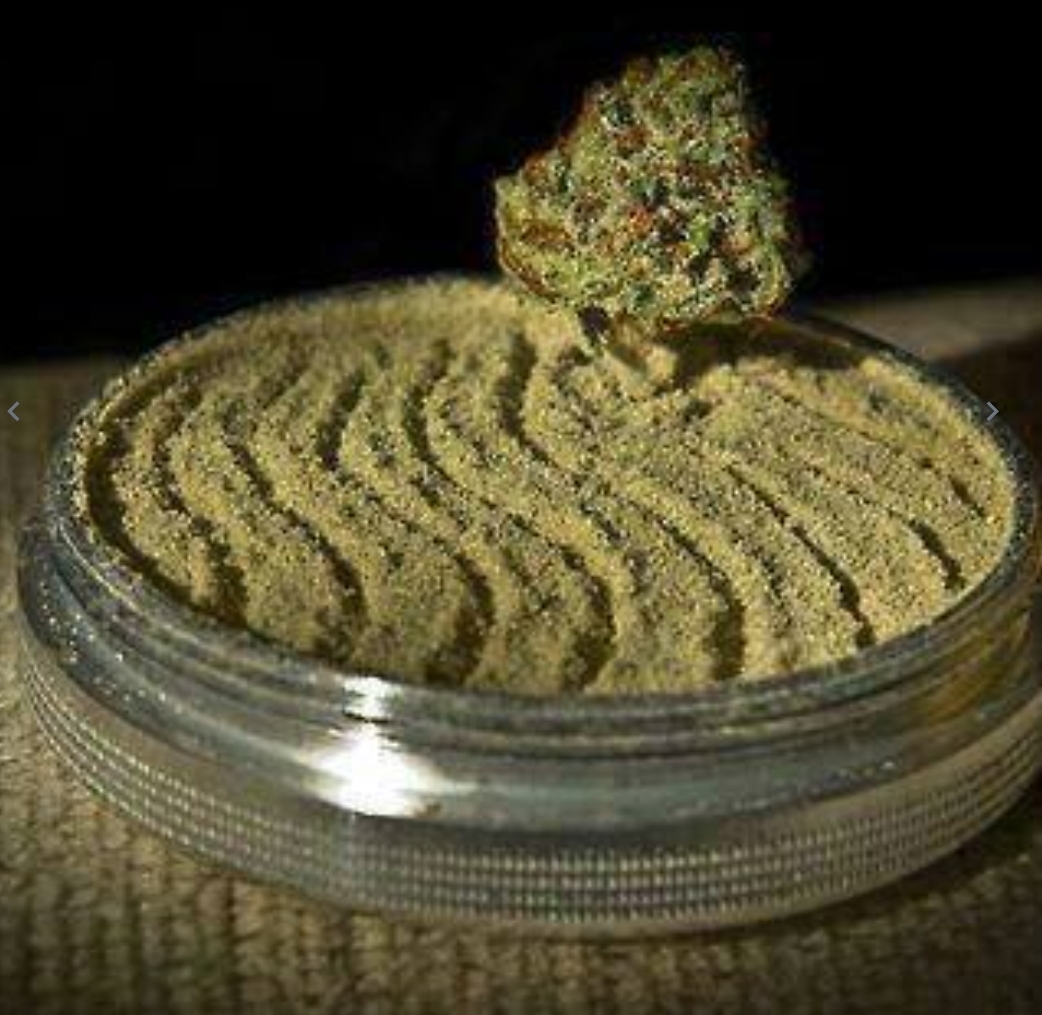

Nobody breaks the law on my watch! I’m conficscating your stolen goods. Now pay your fine or it’s off to jail!
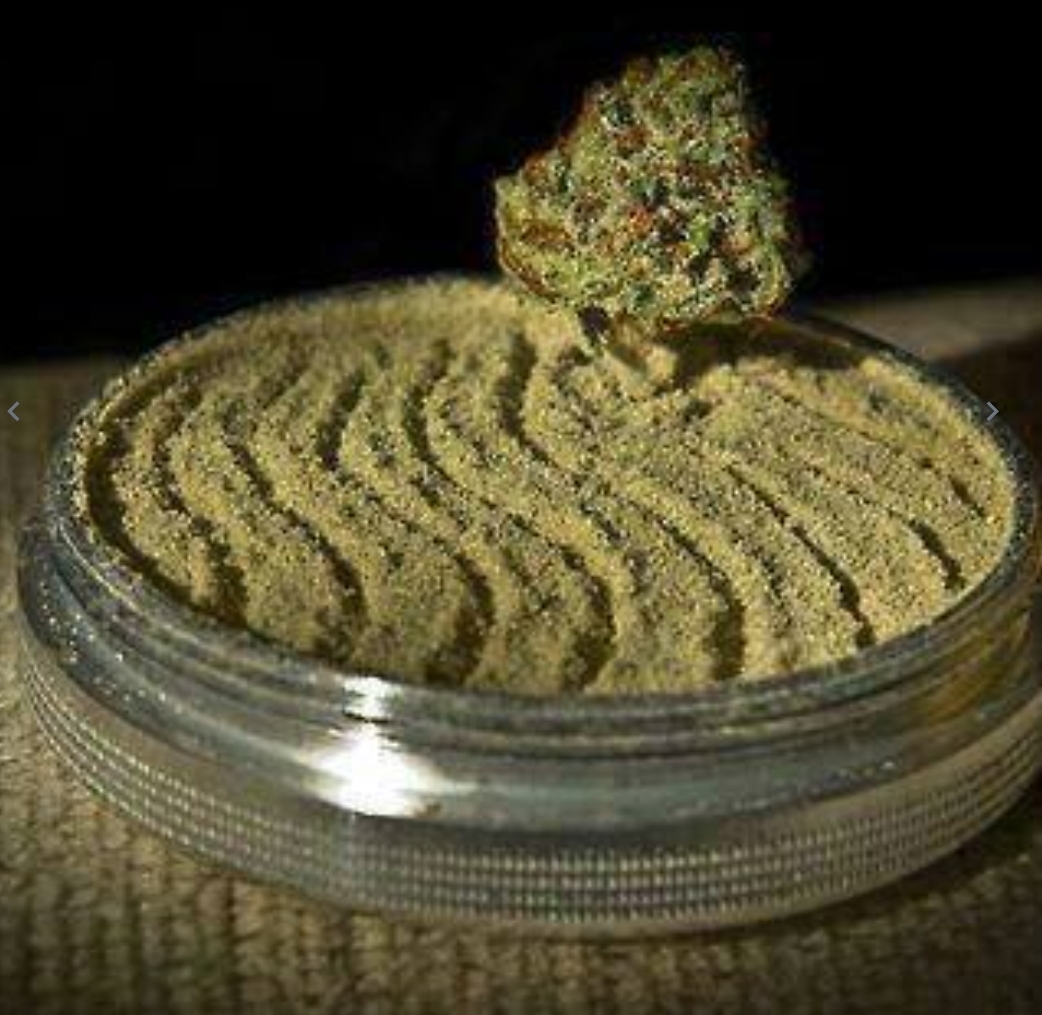

Pay the court a fine, or serve your sentence.
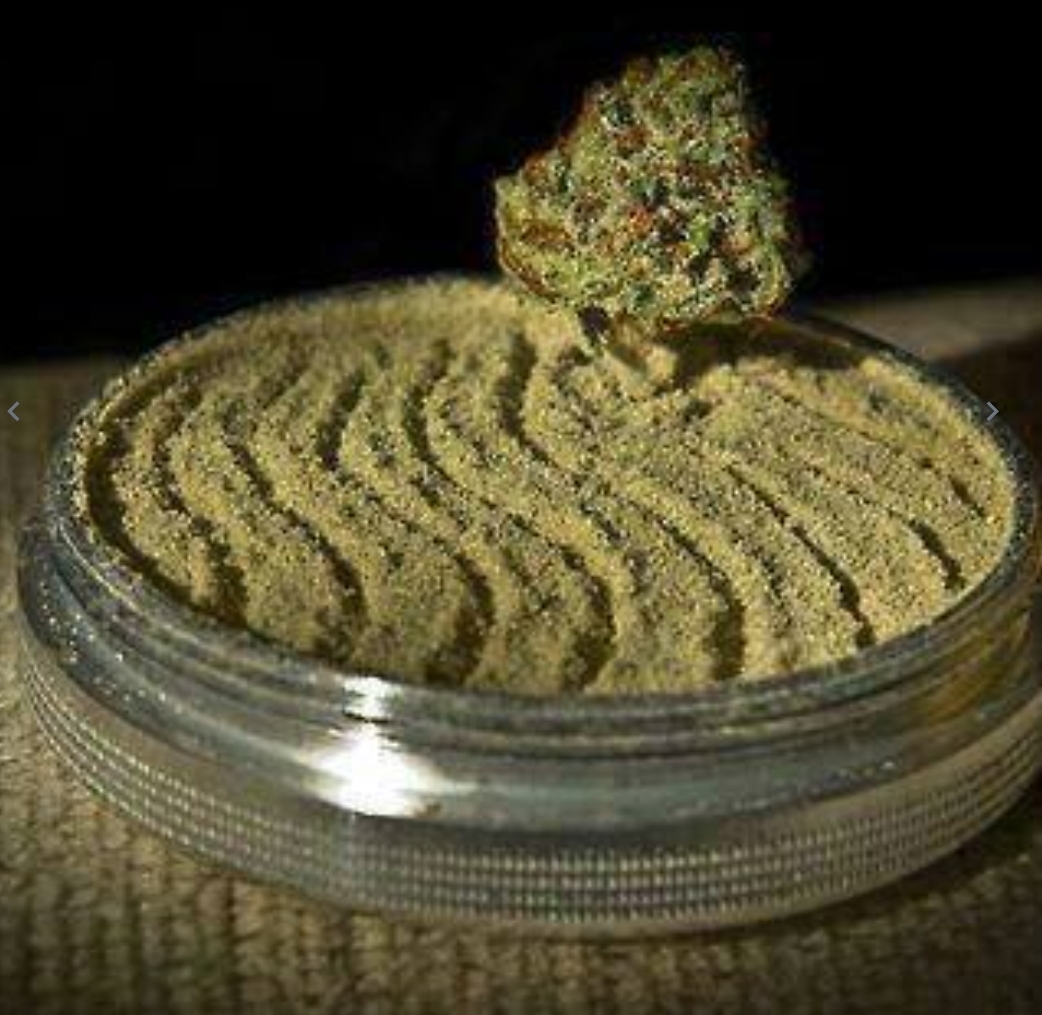

Back in my day, (shakes cane), Teamspeak and Ventrillo were the big voice chat platforms/tools. Both have text chat and channels/rooms; but their focus is voice chat for gaming.
6’4" 430lbs
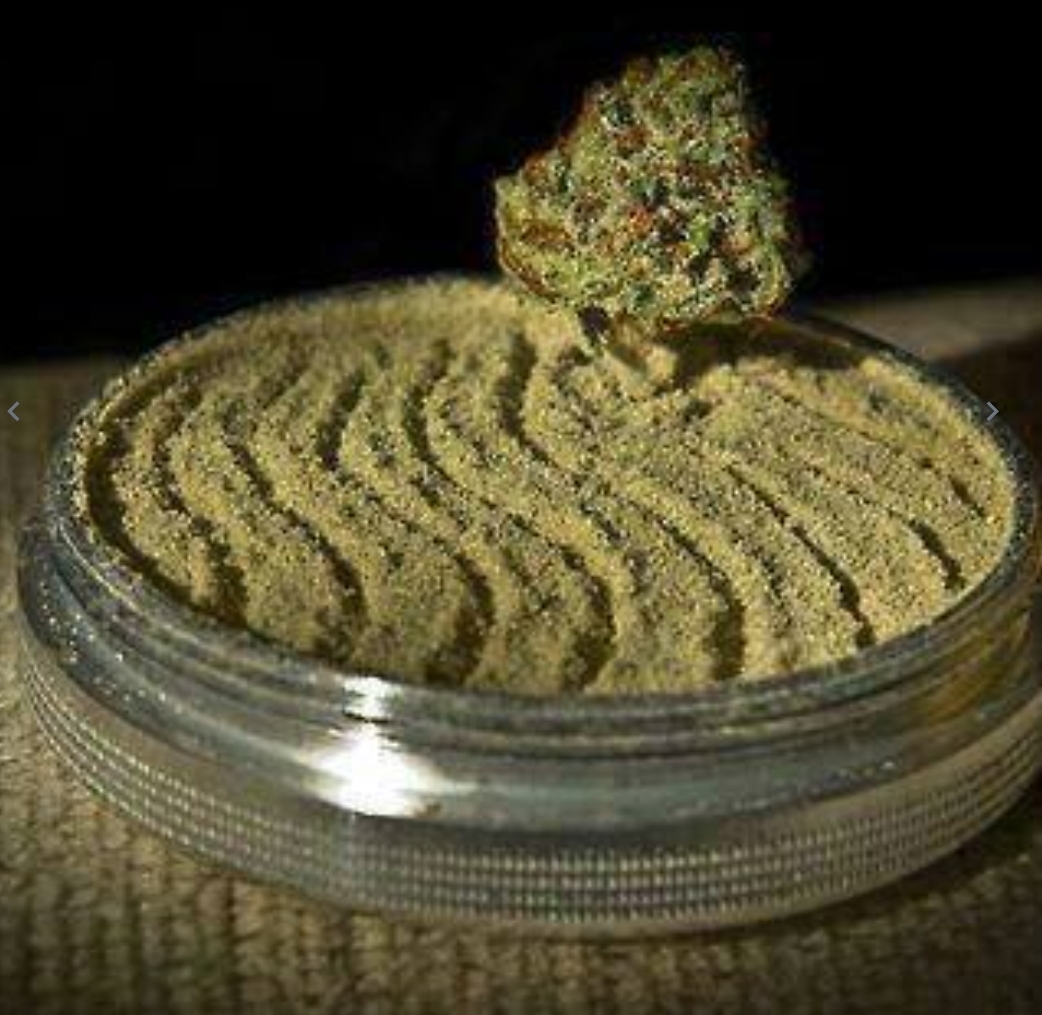

Well that answers that question. Thanks :)
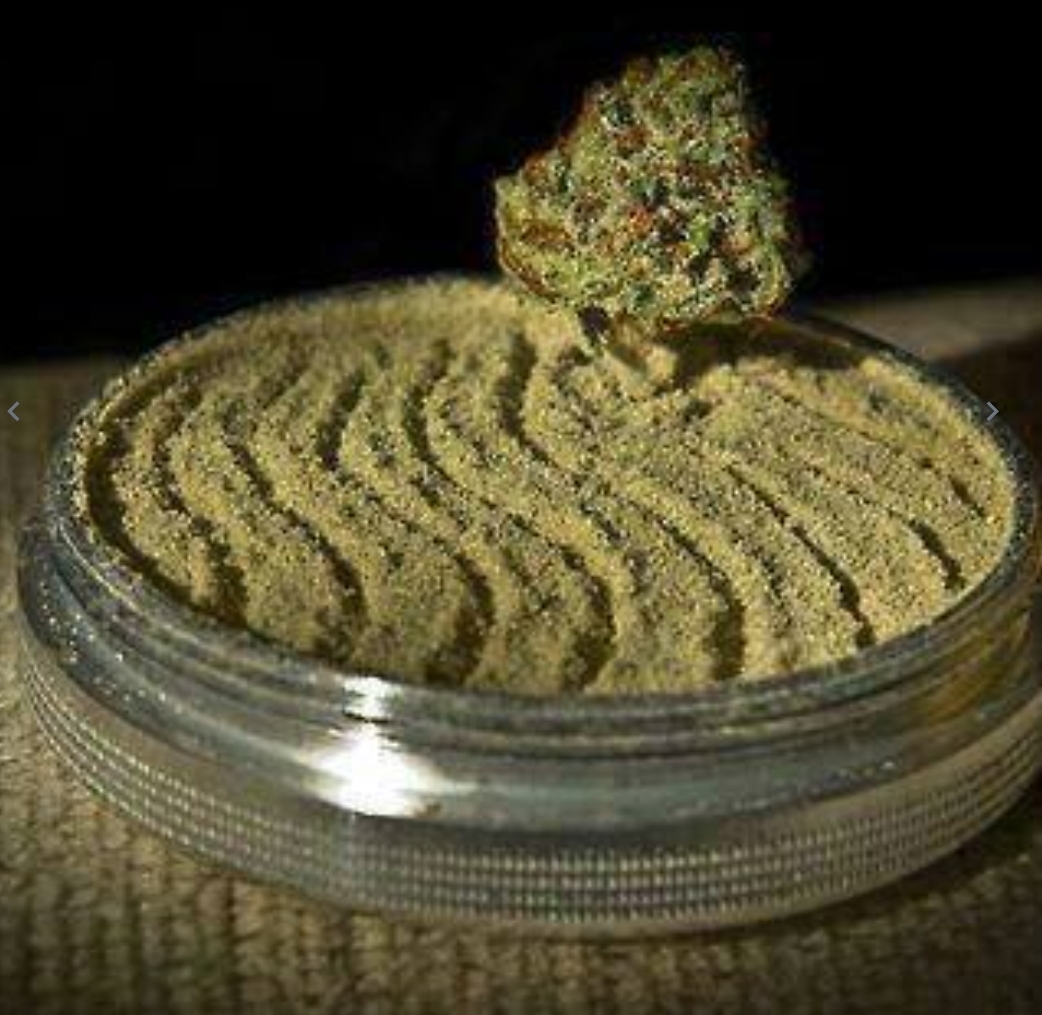

👋
Most of us run systems for friends, family, even a few coworkers; but there are those out there that sell access to their systems to anyone willing to pay. This is explicitly forbidden by the TOS of Plex/Emby, and I’m pretty sure Jellyfin as well (haven’t checked that one), but it still happens.
There’s even tools like Ombi to automatically manage requests from users passing them to Radarr/Sonarr to be retrieved.
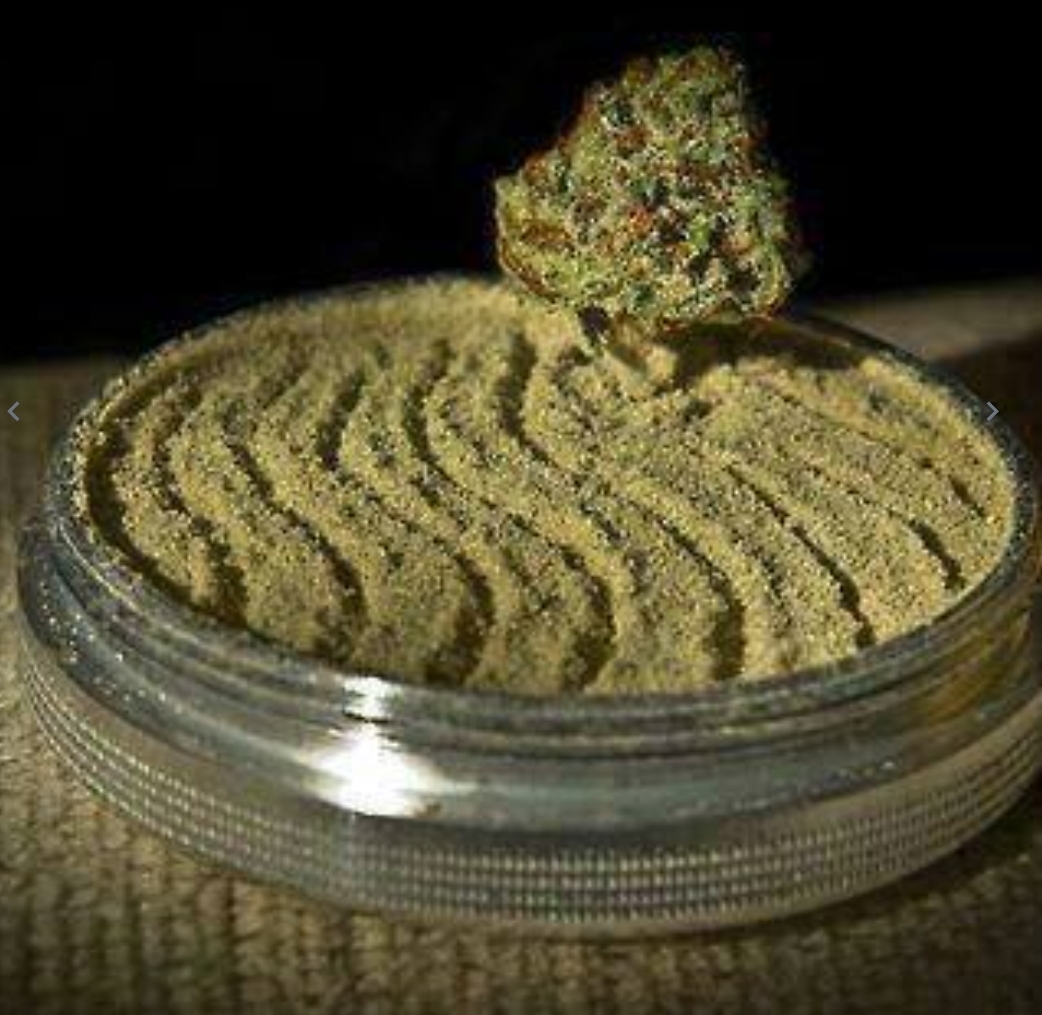

Spring loaded carbide center punch. Discrete and effective.
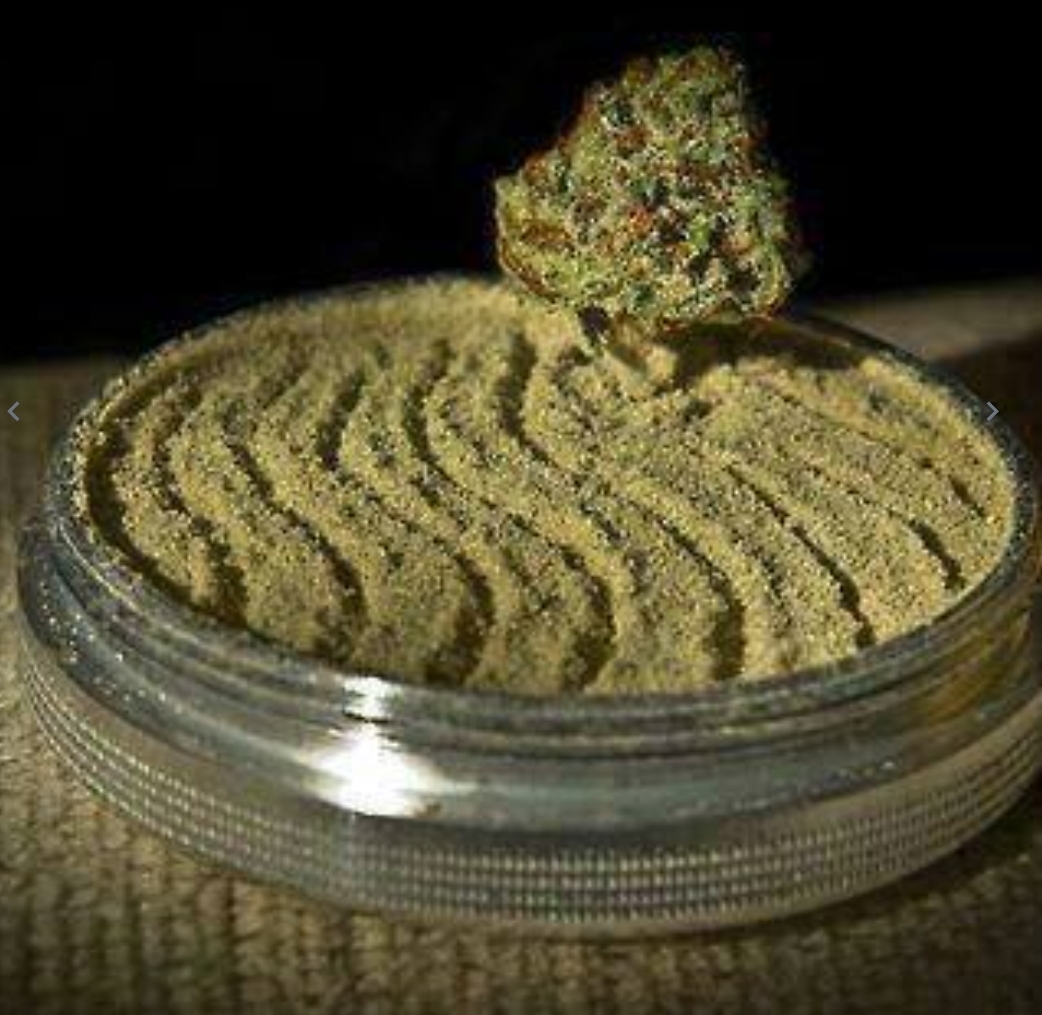

I saw a bunch of those cooler displays just showing errors/blue screens.
I refuse to look at them anyway and just stand there holding the door open while I browse/decide what I want. They can pay to cool and then re-heat the room ontop of the power costs for those displays.
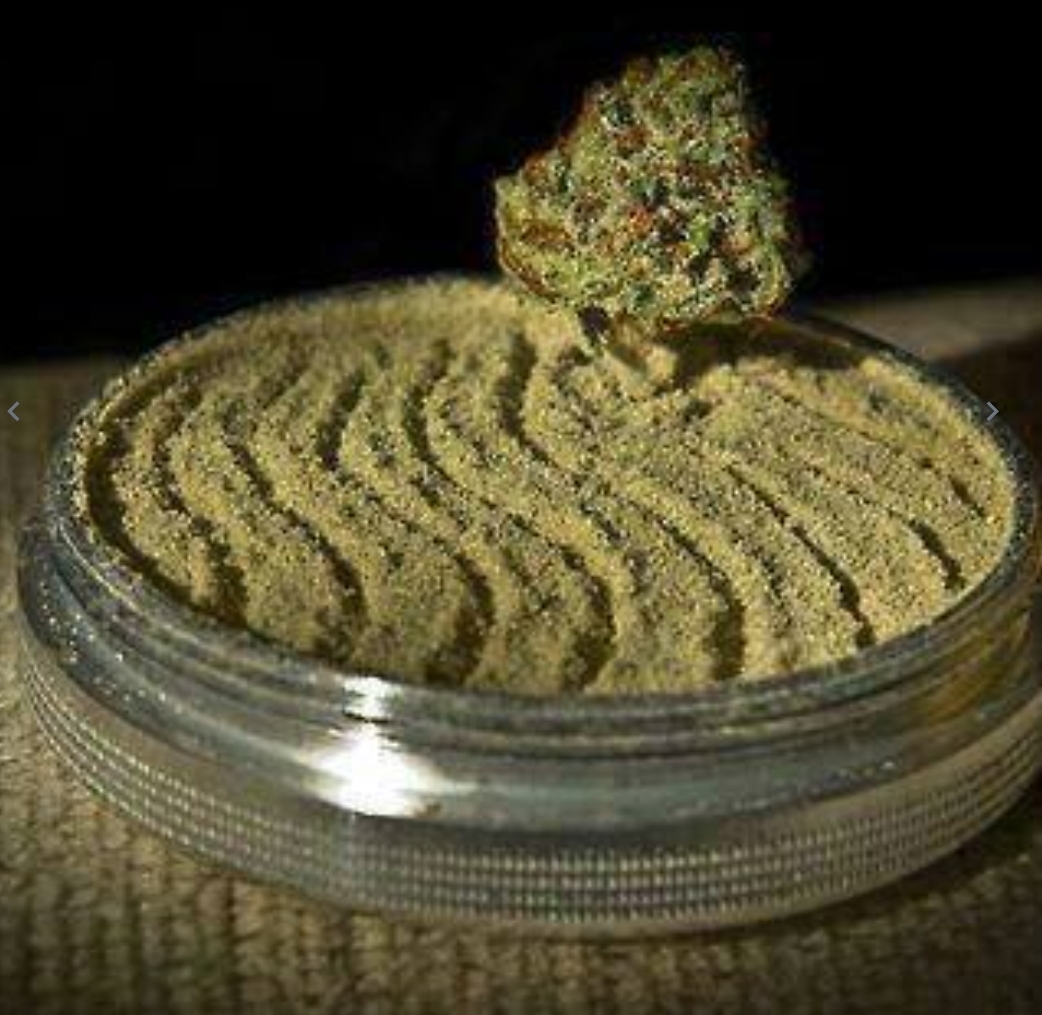

Illegal ≠ immoral
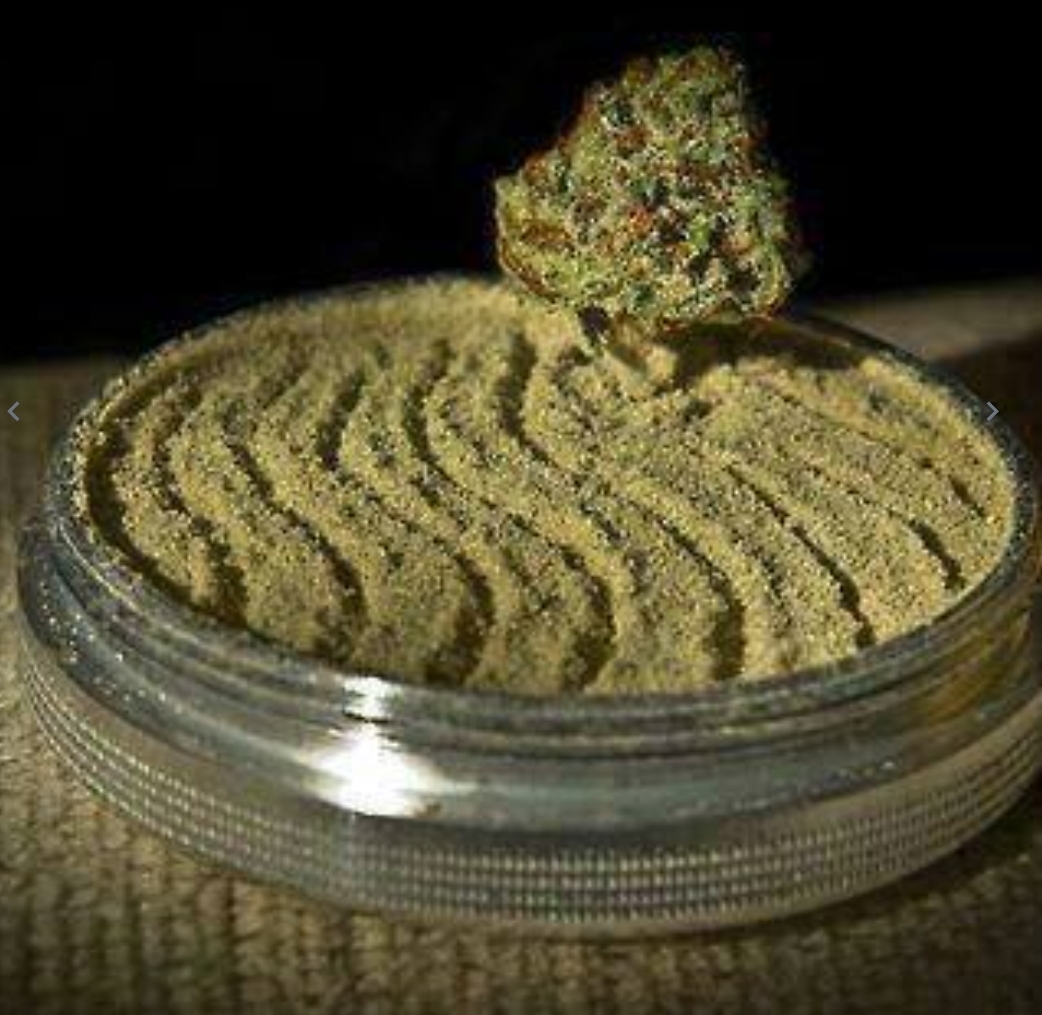

Would the station prefer to replace screens every few days, or just stop offering gas?
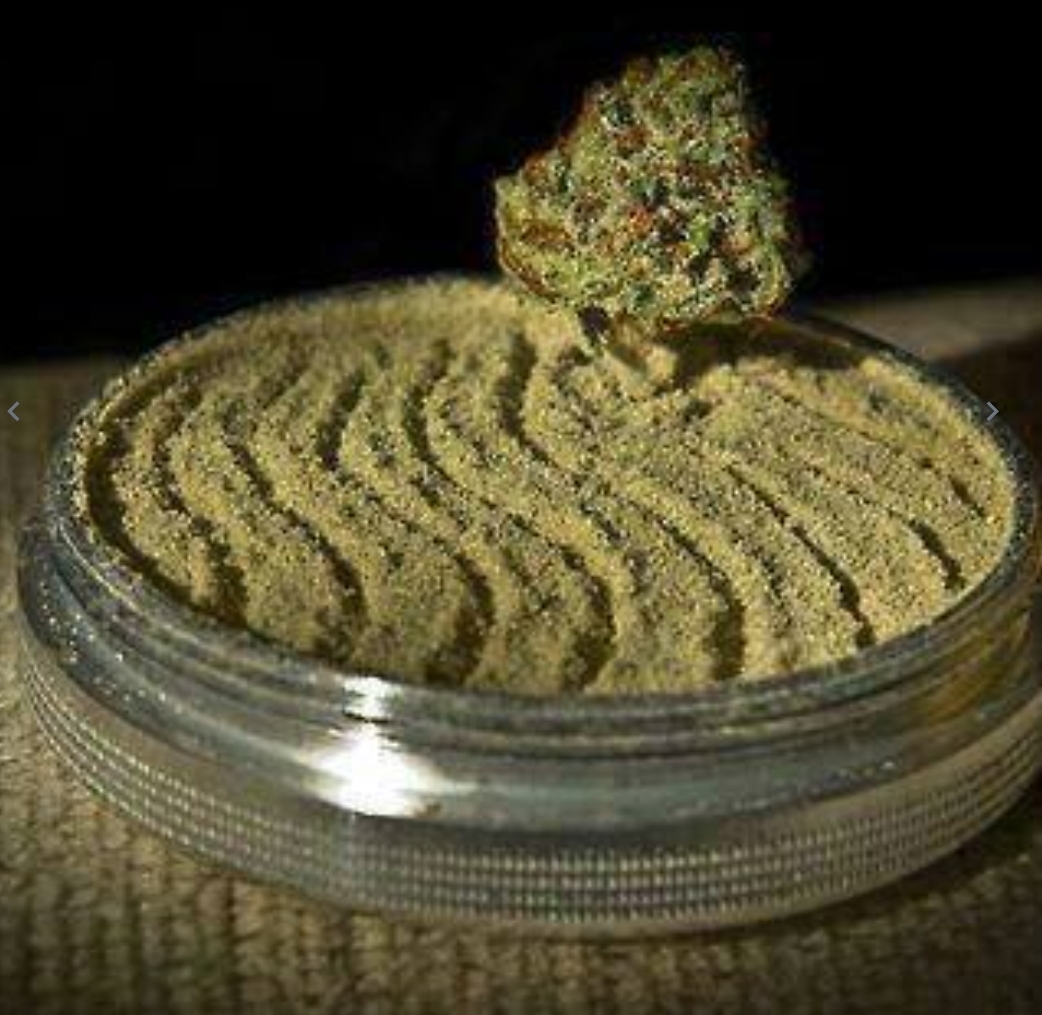

Do your neighborhood a favor and bring a can of spray paint next time
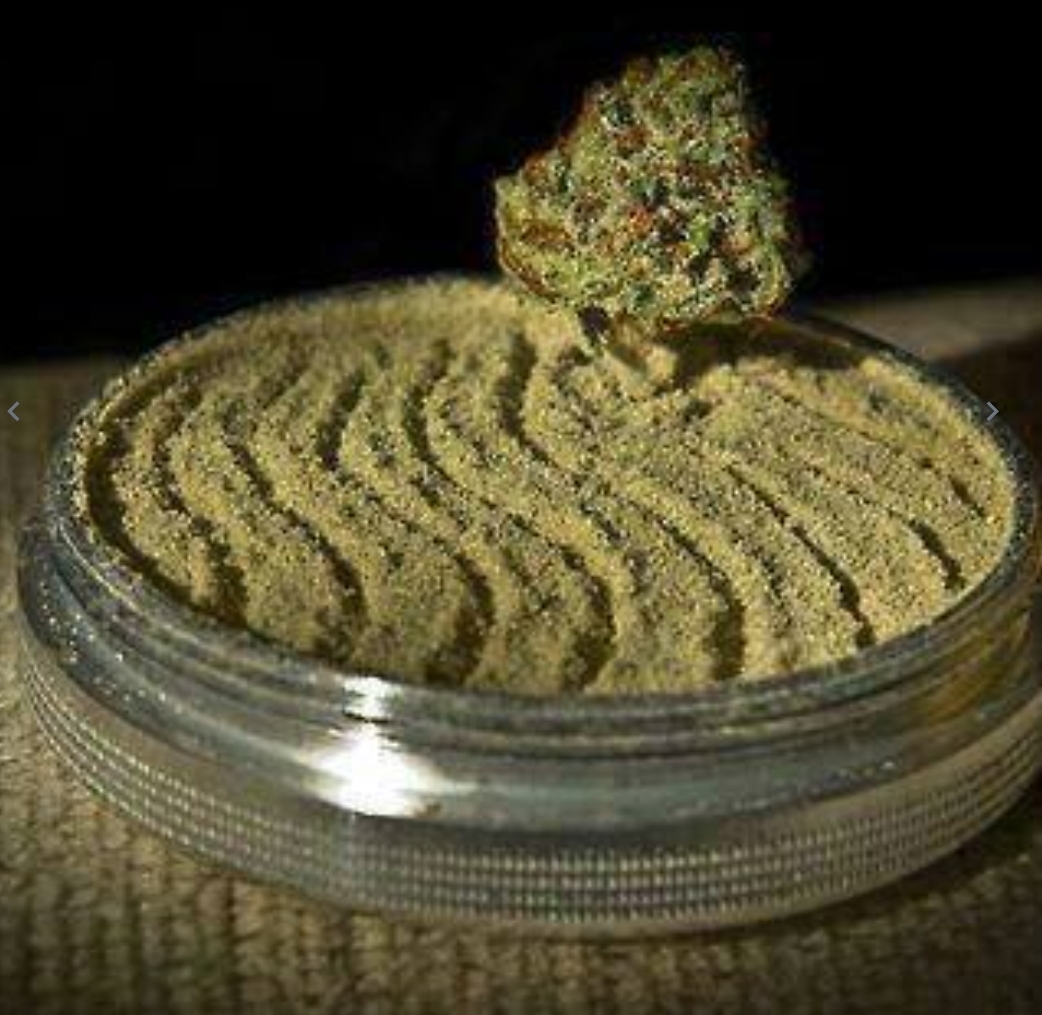

Hmm, still looks the same…
Is this working?
/edit its the text formatting messing it up. No bold/italics
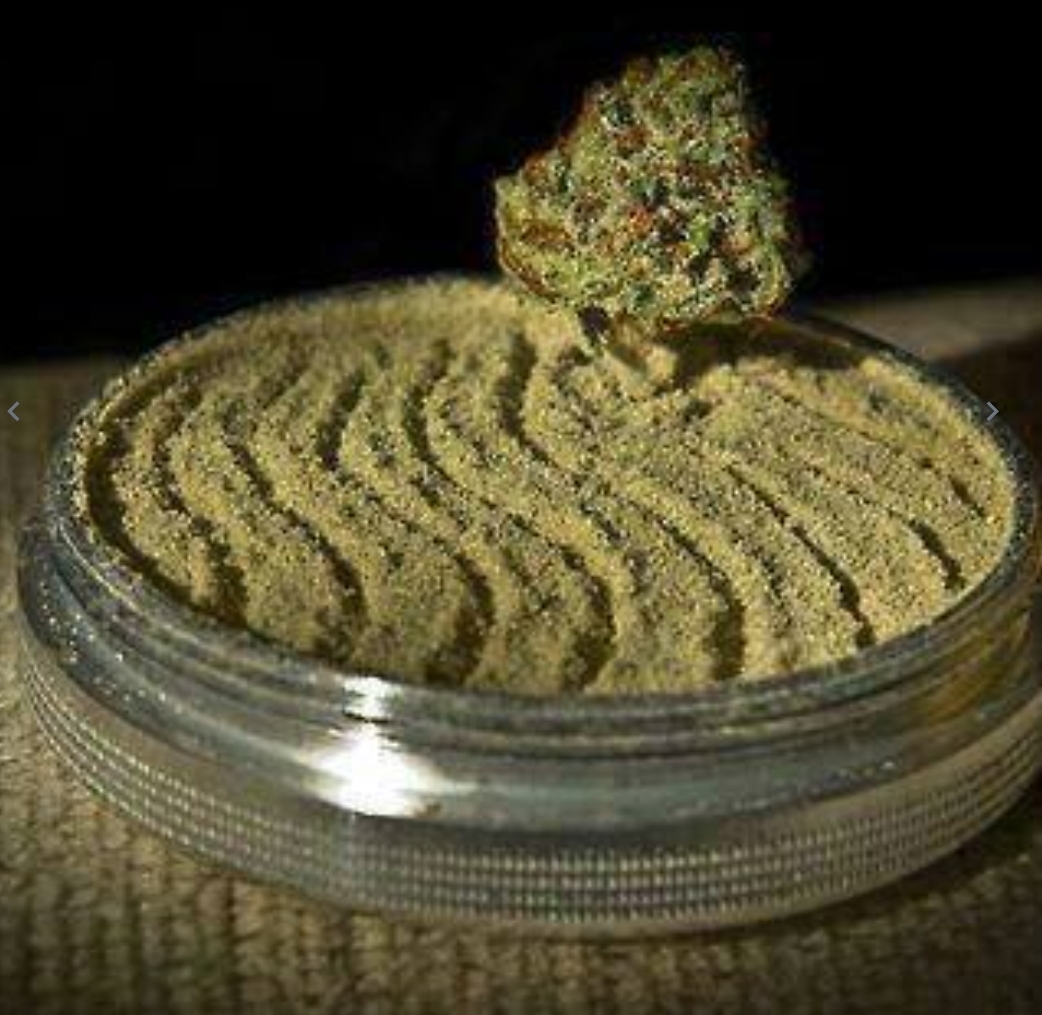

Jerboa.
Now the spoilers work; but their titles are hidden. Gotta remove the second space after ‘spoiler’
Three colons, one space, the word ‘spoiler’, one more space, then your title.

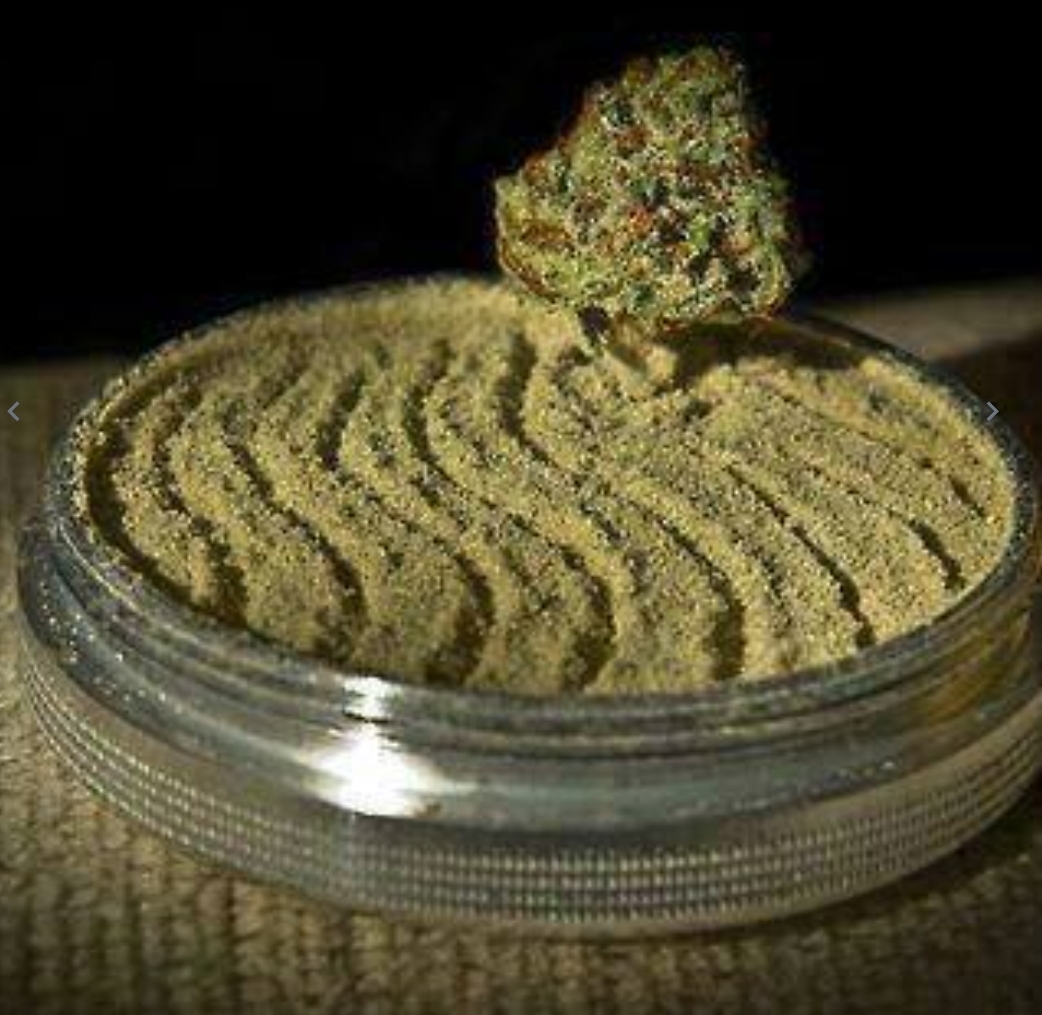

You’ve got to add a space between the three colons and the word ‘spoiler’
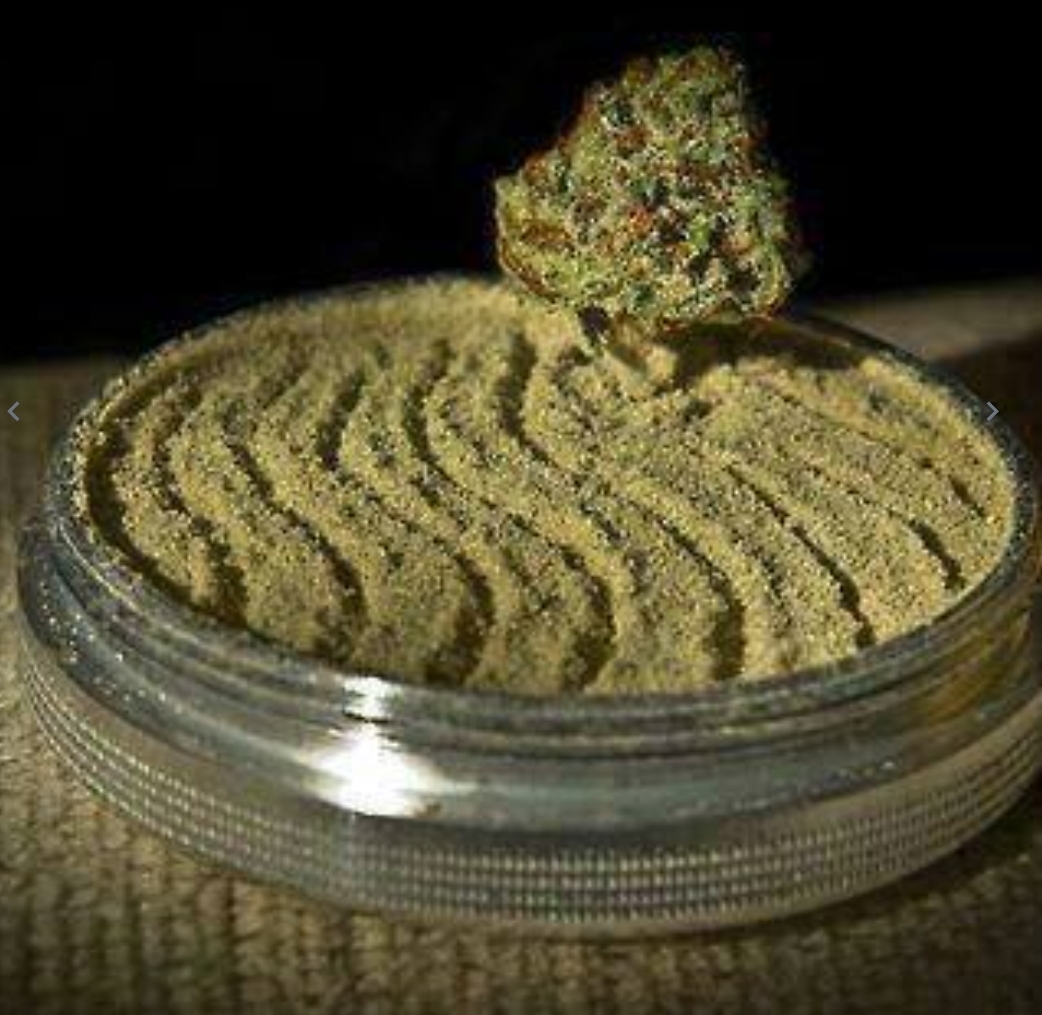

Nice solid non-cable bike lock. Preferably a large hardened steel u-bolt lock.
I’ve been a big fan of Kryptonites New York Lock as well as their Kryptolok. Both have really nice mounts to attach the lock to the bike when not in use and the kryptolok comes with a robust cable that makes locking up the wheels easier. (do not use the cable to secure the main bike)
Using them correctly is important as well. Lots of people lock one of the wheels and not the frame. You’ve got to lock the frame itself to a solid object that it can’t be slid off of and optionally lock the wheels to the frame using a cable or chain.
I’d definitely consider a pyramid scam to be evil…
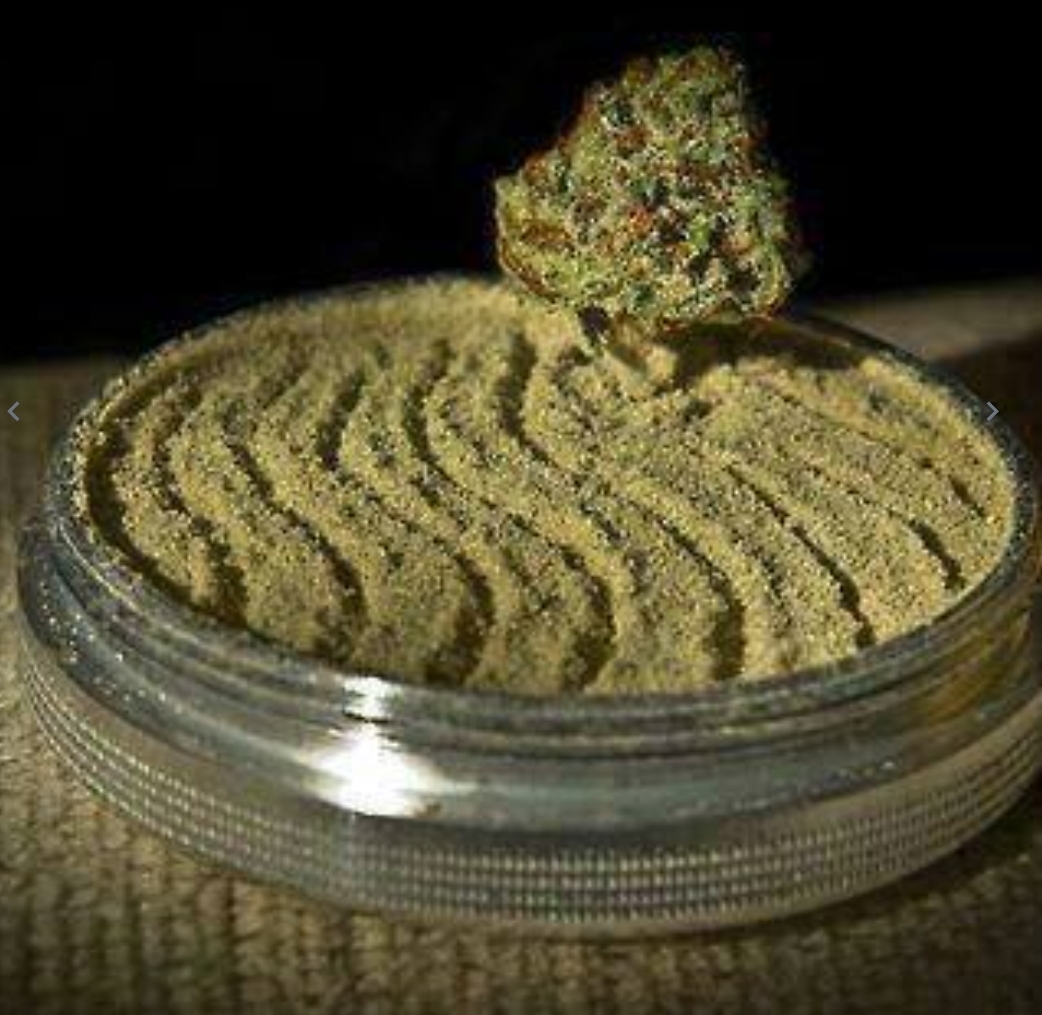

Be real nice if someone would just fucking nuke DC
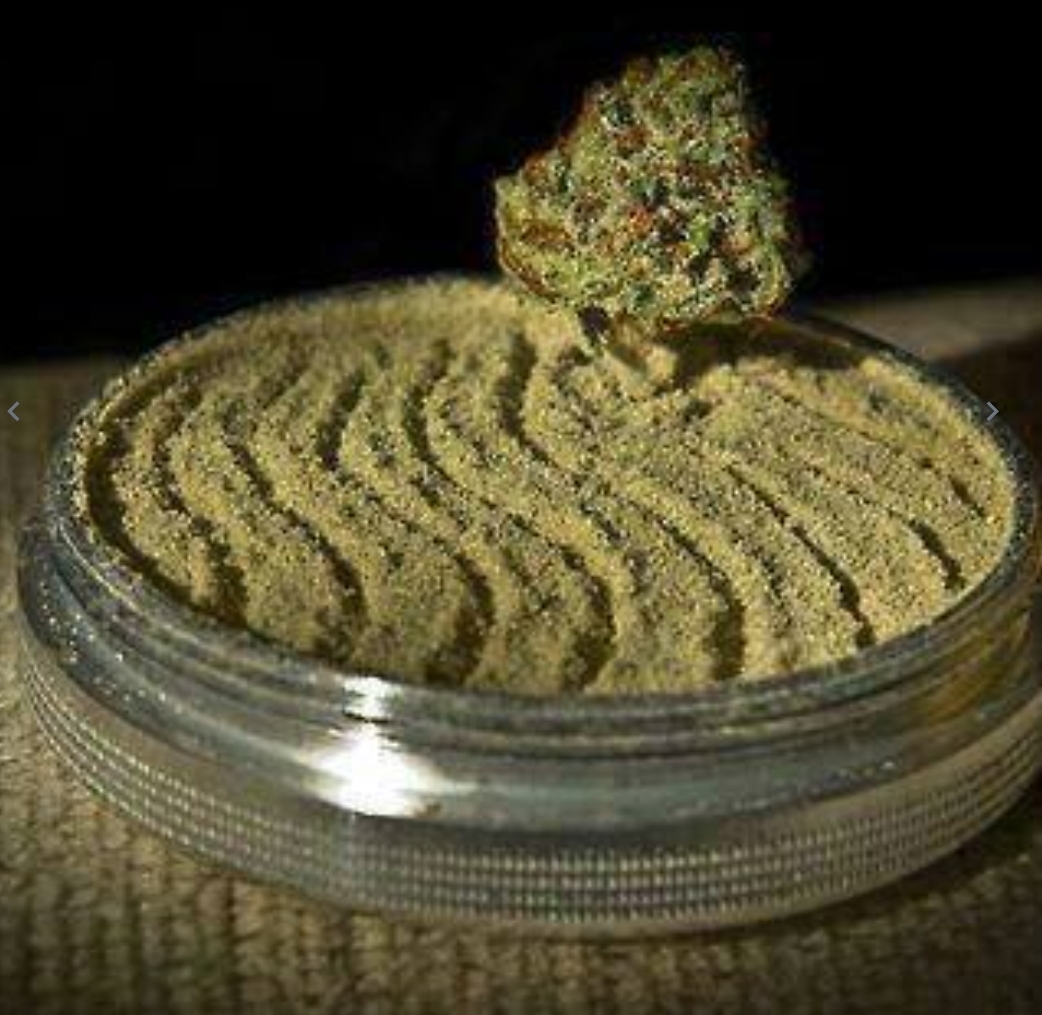

Bit old, but pretty much everything Source Engine is self-hostable isn’t it? Most of them even come with a pre-configured SRCDS (SouRCe Dedicated Server) you can download and run right from the steam launcher.
I know I ran a GarrysMod server for quite a while; piling a shit ton of mods on it. Plus any source game you’ve got installed, Garrys Mod can and will use the resources/assets from.
If you have a static IP address, you can just use A records for each subdomain you want to use and not really worry about it.
If you do not have a static IP address, you may want to use one single A record, usually your base domain (example.com), then CNAME records for each of your subdomains.
A CNAME record is used to point one name at another name, in this case your base domain. This way, when your IP address changes, you only have to change the one A record and all the CNAME records will point at that new IP as well.
Example:
A example.com 1.2.3.4CNAME sub1.example.com example.comCNAME sub2.example.com example.comYou’d then use a tool like ACME.sh to automatically update that single A record when your IP changes.